Before you can start using the integration with Dinero’s accounting software, you need to:
Have a Dinero Pro subscription
Have Dinero integration enabled in your subscription.
1 . Go to Settings -> Dinero
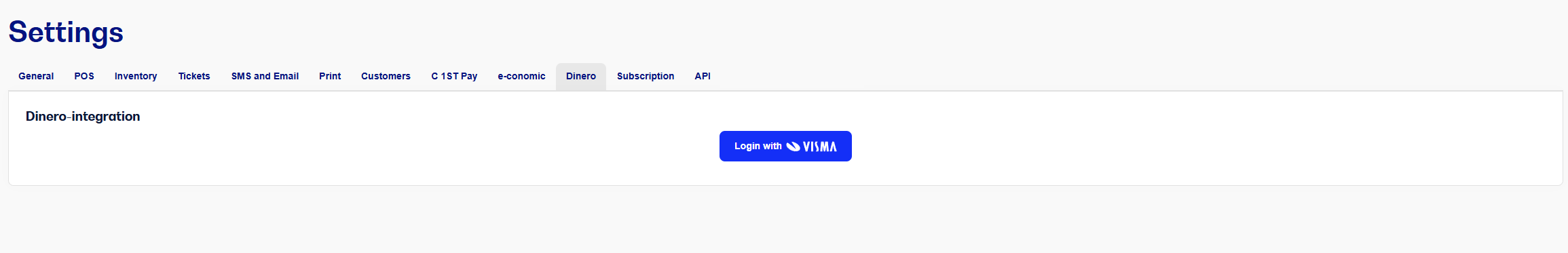
Here you need to log in with your VISMA account. Once you’re logged in, C1ST will have access to Dinero and can soon post daily reports.
2. Next, you’ll need to set up the required accounts from Dinero’s chart of accounts:
The different accounts you want Customers 1st to send data to now need to be updated in Customers 1st.
Accounts are filled out under Settings -> Cash -> Scroll down to the bottom under Accounts
Account overview:
Revenue: The account where your revenue should be booked, e.g. 1000
Bank: Your bank account in the Dinero chart of accounts, e.g. 55000. You can also insert the number for a safebox or something else here if you're not transferring money straight from the till to the bank.
Cash holdings: The account that matches your cash holdings, e.g. 58000.
Till differences/roundings: Account in the chart of accounts for differences and roundings, e.g. 7380
Accounts for payment types: For each payment type you create, you can set an account that it should be transferred to. For example, it could be "Dankort", "MobilePay" or something like that. You can totally set the same account for several different payment types.
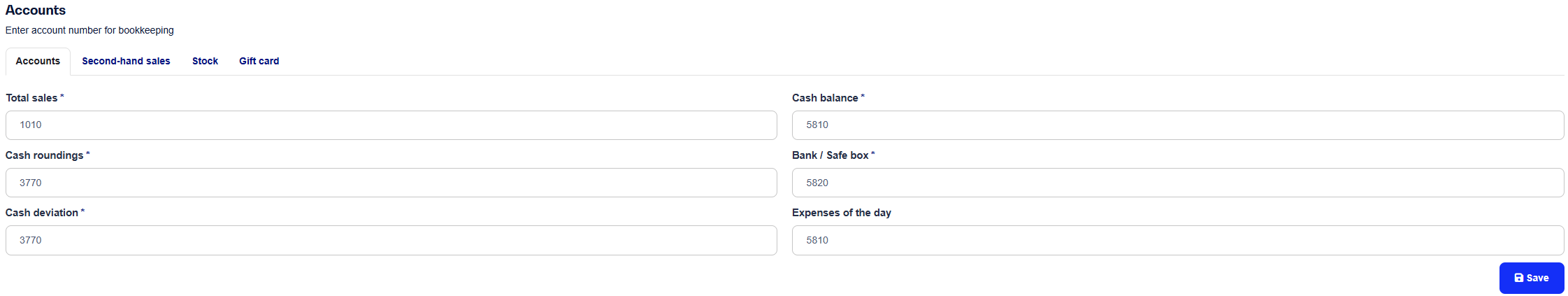
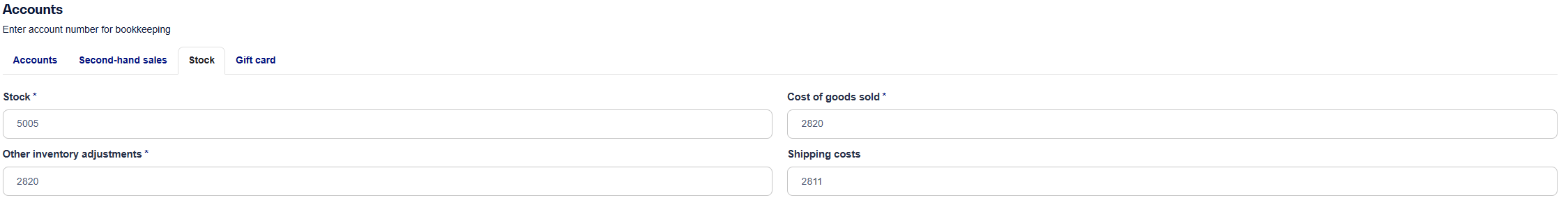
Once you’ve set up the integration correctly, you’ll get a new option when you make “End of day” in POS (under POS -> End of day -> +New daily report).
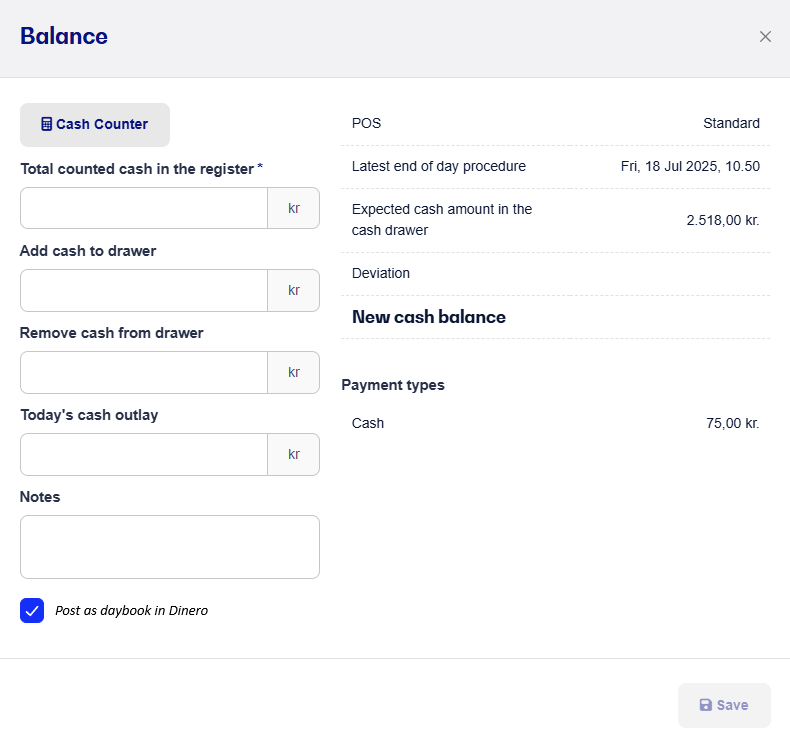
Here, there will now by default be a "checkmark" to transfer the day end report to Dinero. All data gets transferred to Dinero’s cash journal and needs to be approved / posted there.
For each day end report, we transfer the following:
Total revenue for that specific day end report.
Breakdown by payment types, e.g. Card, MobilePay, etc.
Any differences and roundings.
Cash adjustments, e.g. if you took money out of the register and put them in the bank.
All transfers happen according to the accounts you’ve chosen in Settings, as shown above.
You can always 'retransfer' a daily report by going to POS -> End of day and clicking on the daily report you want to transfer again and hitting Post to Dinero.
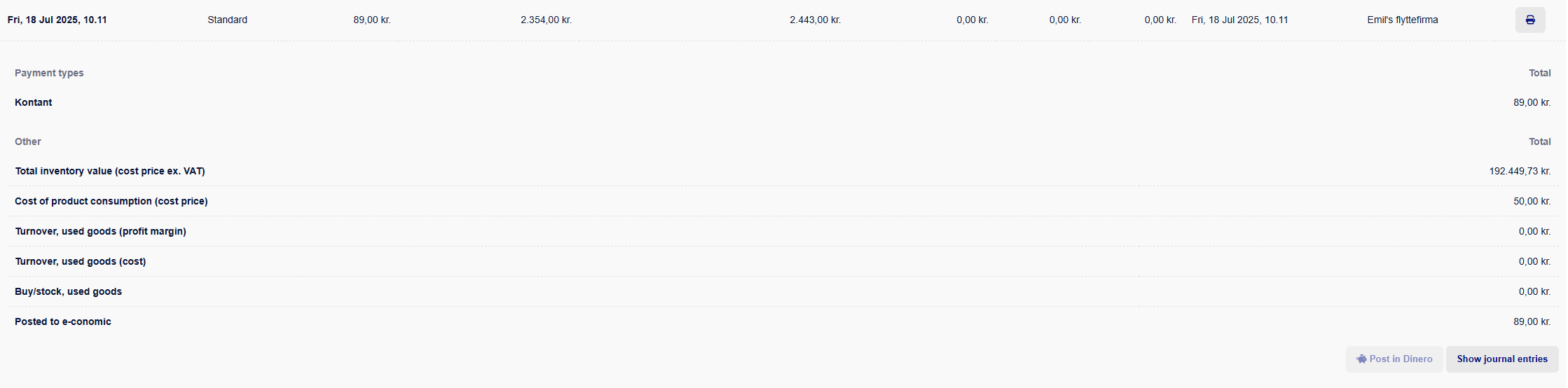
In the overview, next to each daily report, you can also see the time and date for when each report was transferred. It's empty if it has never been transferred before.