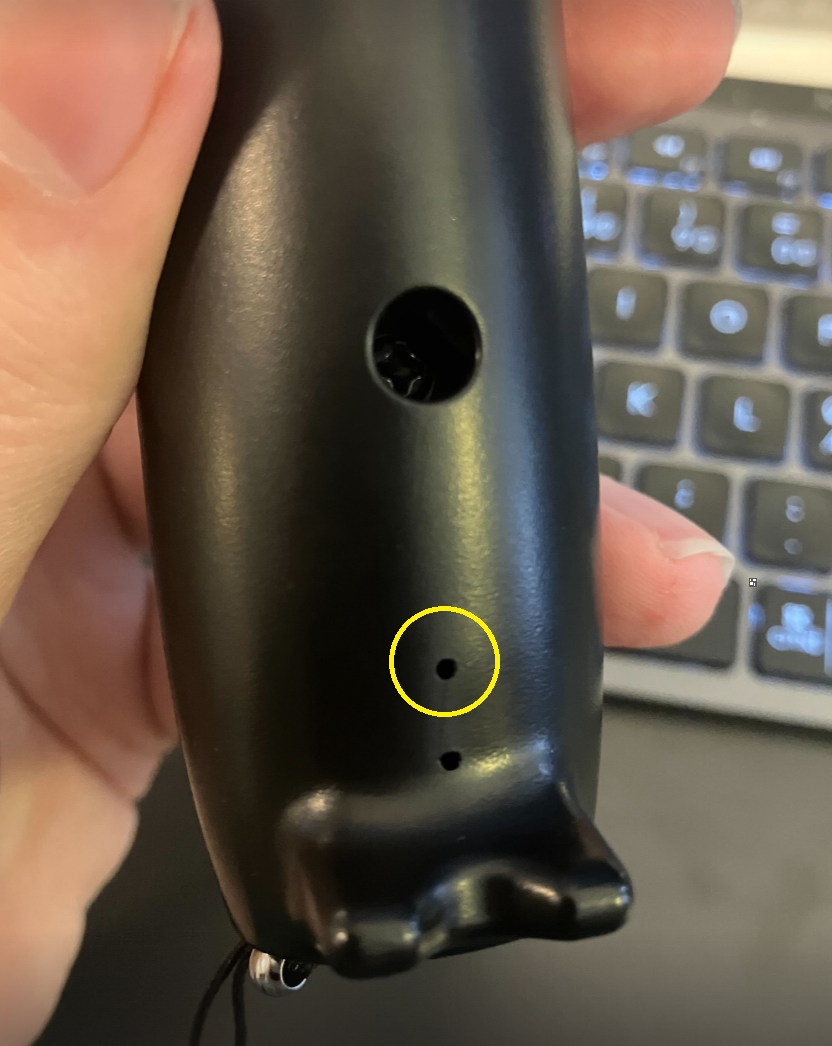Download and follow the guide at the bottom of this article, or find the booklet manual that came with the scanner.
Scan the Start Configuration barcode
Scan the CR barcode
Scan the End configuration barcode
Your Metapace S-3 Wireless should be ready to scan now.
NB! If your scanner doesn't react, try to insert the USB dongle in the button of the scanner (charging spot) and press the scan-button multiple times, so it partners with the scanner again. Now insert the dongle back into the computer.
If this doesn't work, you can try to reset the scanner. This can be done by inserting a needle/paperclip into the top hole of the scanner.