You can always add a customer in the system so you always have the name and contact information of your customers available. You are always able to modify the customer information or delete the customer.
How to add a customer:
Click on Customers
Then you click on +Customer in the upper right corner
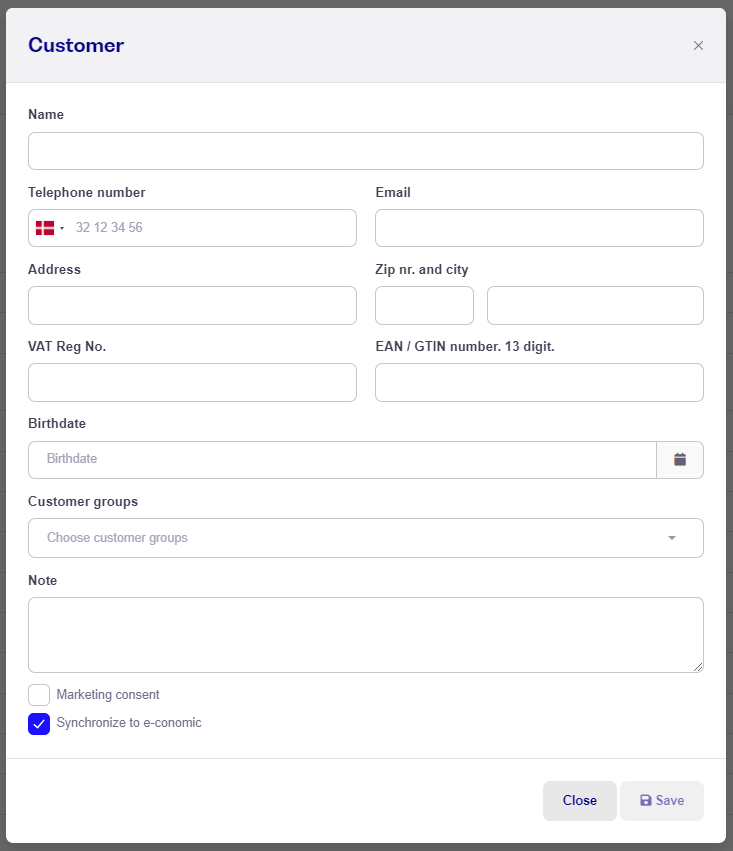
Here you can add the information you want to have on the customer.
When you have added all the information, you simply press Save in the bottom right corner.
How to modify customer information:
Click on Customers
Search for the customer in the search box
Click on the customer and you can see all the information you have on the costumer
Press Edit in the upper right corner to modify the customer
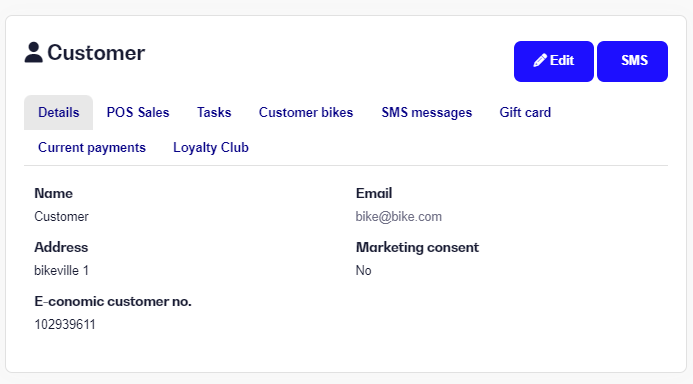
If you want to delete that customer, you simply click Delete in the bottom left corner. When you have modified the customers information you click on Save.
NB! Because of the GDPR law, your customers will automatically be deleted if all of these are checked:
The customer is created more than 2 years ago
No customer article is attached to the customer or the customer article attached is more than 20 years old
There are no service reminders pending
The customer is not added to any active tickets or the latest ticket is more than 2 years old