In our Inventory segment you can add products/items, give them a product number, a price, add how many of that certain product/item you have in stock and much more. You can always edit or delete a product/item later on, if desired.
How to create a product/item:
Click on Inventory
Then you click on +Products
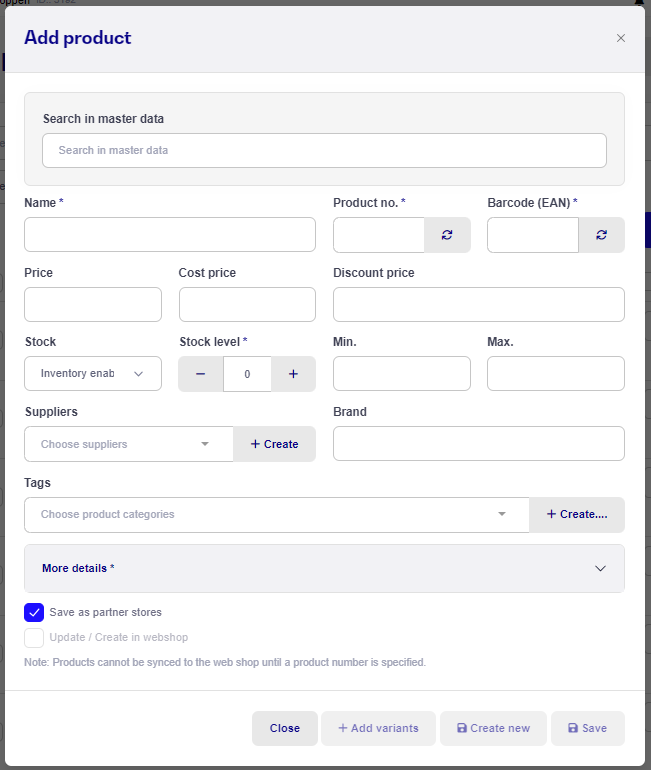
Here you can add all the information you want to write down about the item.
When you have done that, you then need to press Save.
If you want to go directly to create a new product/item, just press Create new.
A new window will open, and the previous product will be saved.
How to edit a product/item:
Click on Inventory
Search for the product
Finally you click on the specific product you want to edit
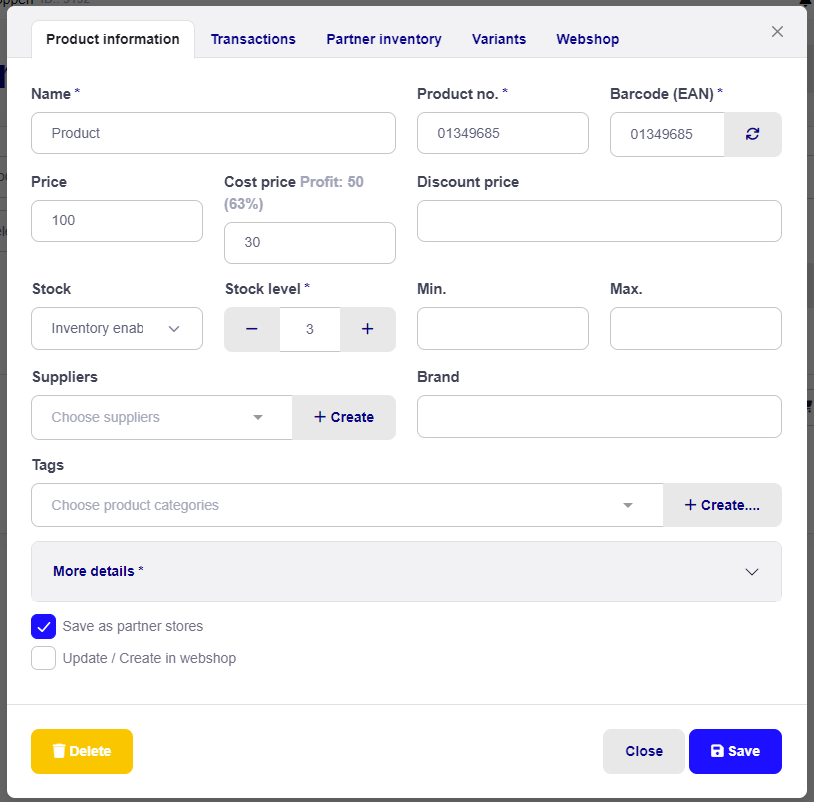
Here you can edit the information you have added about a product/item. If there has been any activity on the product (sales etc.) you will not be able to edit Product no.
When you have edited the products information you can click on Save in the bottom right corner.
In this menu you can also delete the selected item by pressing Delete in the lower left corner.
For more information on how to edit your extended productfiels, click here.