In our system you can always see what has happened to a product/item, i.a. how many times the item has been sold and when a change has been made to the item.
Here's how to view transactions, sales, changes, etc. on a particular item:
Click on Inventory
Then you search for the specific product in the search bar og click on that specific product
Then a window shows, where you have to click on Transactions
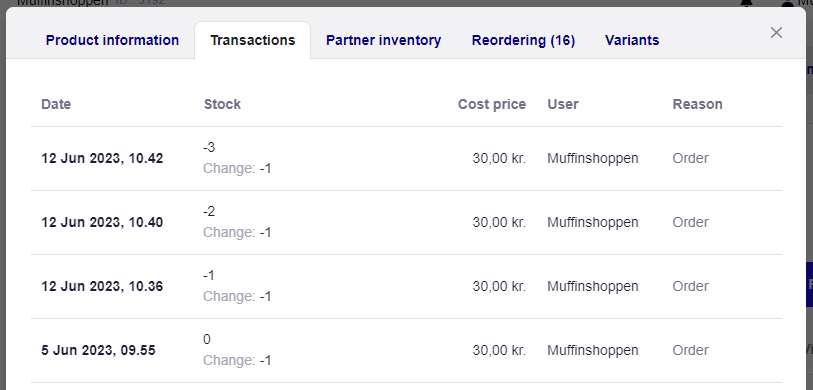
Here you have an overview of every transaction, sale and change that has been made to that specific product.
If you press on Order, you can see the exact sale in Sales history.
If you want a more in depth explanation of how the Sales History works, you can click here.
When a sale has been made, you can see that the system also changes the stock of that specific item. This helps you to always have an overview of what you have in stock.