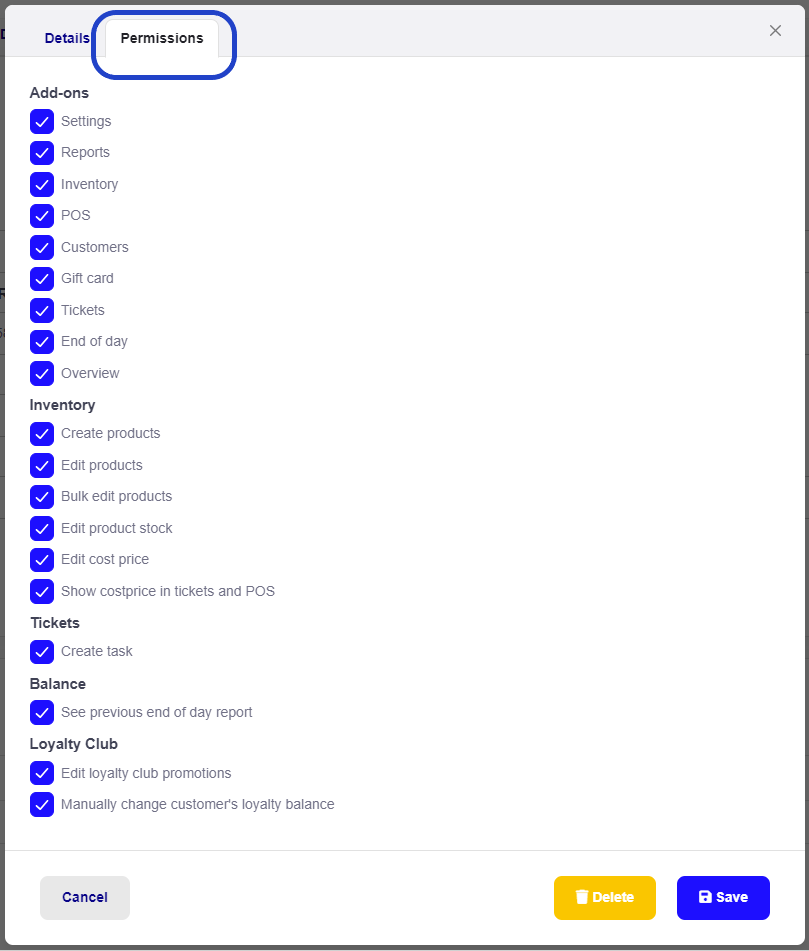You can have a lot of different users in our System, so all employees can have their own user. In addition, you can add PIN codes to each user, so only the employees them self, can log on to the system.
How to add a new User/Employee:
Click on Settings
Then you click on General
At the end, you scroll down to Users/Employees
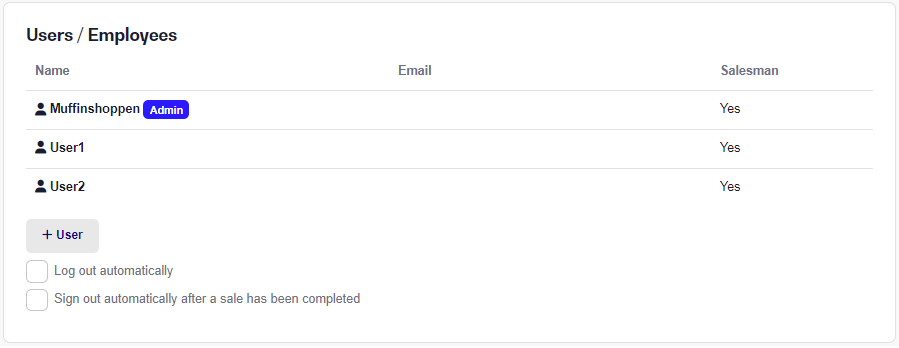
Here you can add Users/Employees and view/edit your already created users.
To add a new user, press +User, type the name of the user in the text box.
You can get the system to ask for a PIN code, so when a user wants to log in to the system they need to type a PIN. Just enable it by checking the box and enter the PIN code which needs to be 4 digits.
The PIN codes are a nice feature if you want extra security, so only the employees can log in to the system.
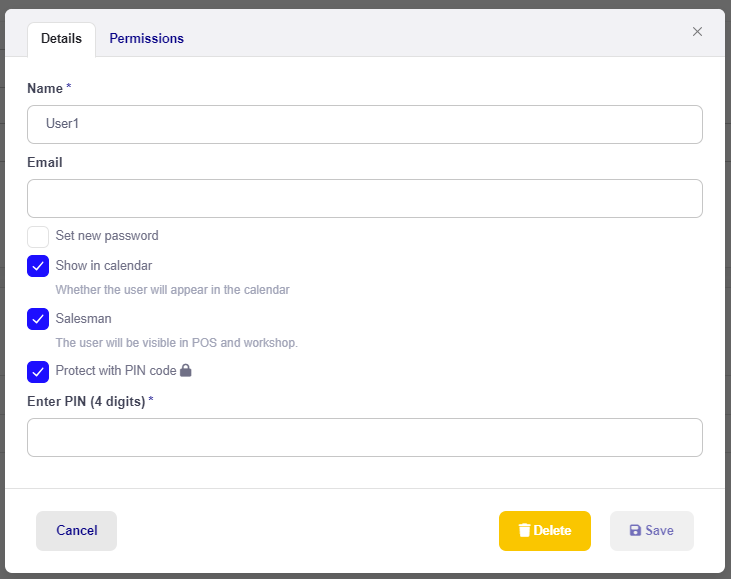
Under Permissions you can choose what the user should have access to. Just enable/disable the boxes (This can only be done by the admin user)
Once you're done, just press Save.
At last, under Log out automatically you can put a timer for which the system will log the user out after a specific amount of inactivity time.
You are able to manage your employees permissions under each user from within the permissions tab.
Here you can limit or retract your employees from certain modules or actions in the system.
In order for this retractions to be effective, we recommend that you enable PIN codes on all of your employees, so they are not able to switch to another user with greater access.