You can always go back and edit your company's basic information. For example if you need to move the company to a new location or you need to switch bank.
How to change your company's basic information:
Click on Settings in the bottom left corner
Then you click on General
And go to Company Information
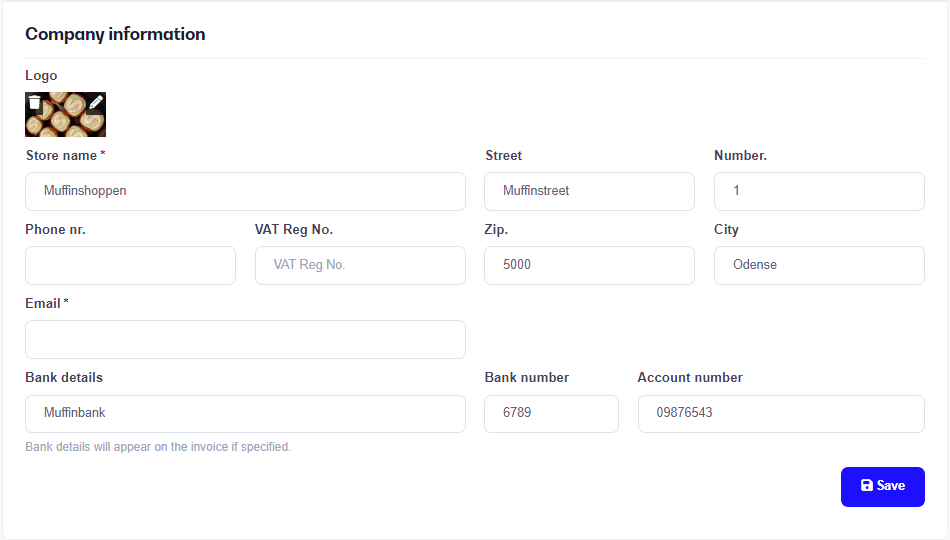
Here you have an overview of the company's basic information. You can edit the Store name, Phone number, VAT Reg No., Address, E-mail and Bank details.
You can also upload a logo if you wish, that'll be shown on your prints where the company's basic information is also displayed.
You do this by clicking on the pencil or Upload logo in the top right corner and then uploading the logo you want to use.
You can always go back and change this information.
When you are done editing the Company information, you just press Save.