When you issue a gift card or voucher to a customer, the system keeps track of when the gift card and/or the voucher was issued and what the amount is on the gift card and/or the voucher.
How to see issued gift cards and vouchers:
Click on Customers
Then you click on Giftcard etc.
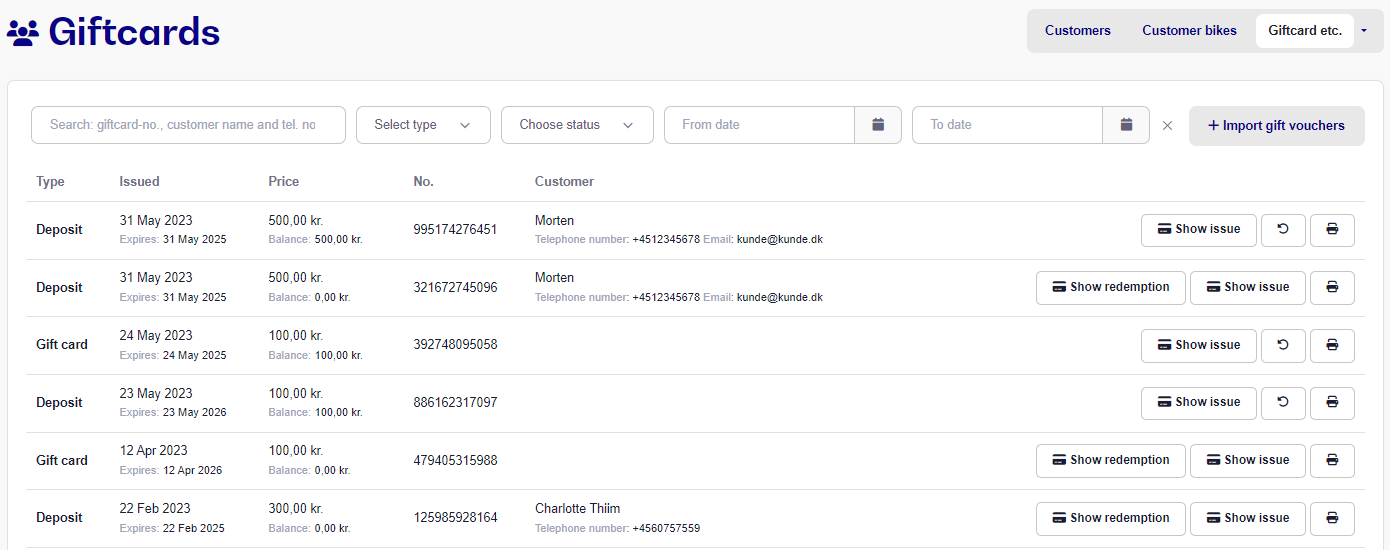
Here you have an overview of the various gift cards and vouchers that have been issued. Here you can see if it is a gift card, a voucher or a deposit, when it was issued, which customer the gift card og voucher was issued too, what amount it orginally had and the balance of the giftcard.
In order for the Gift card section to be displayed, you must have issued either a gift card or a voucher. If you have not issued any, the section will not be displayed.
For more information on how to make and issue gift certificates in our system, please click here.
For more in-depth information on the issuance process, click on Show issue on the right.
Right next to that, you can also see the sale in which the giftcard has been Redeemed.
You can also print out the customer's gift card by pressing Print right next to Show payment.