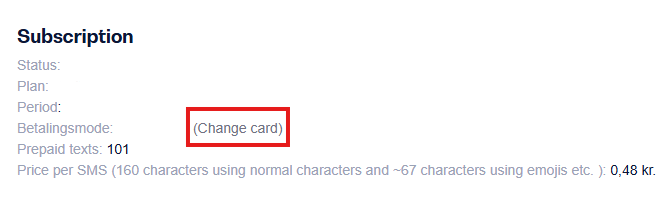It's important that you remember to keep your payment details updated and active, so you don't lose access to your subscription and your account doesn't get closed.
Go to Settings
Select the Subscription tab at the top.
Tap the Update payment card button.
A new window will now open where you need to enter your new card details.
Enter the account number, expiration date, and CVV code as shown on your payment card.
Tap OK.
You'll then be asked to validate your payment method using NEM-ID or MITID, just to make sure you really own the card.
When you're done with the validation, you'll go back to the page, your new payment details will be saved, and you'll be billed on the new card.