There are 2 ways to split a product.
One of the methods is to change the product to not use inventory mangement.
Go to Inventory
Click and open a given product
In the box Stock set it to Inventory management disabled using the drop-down menu
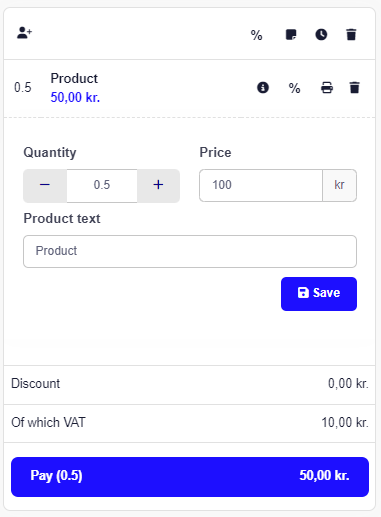
You will be able to split like the image above. Although it can not be managed in stock.
If you have a product with 1 value, but you want to sell it in several parts, then you can set it up with inventory management. You do that by selling it in the lowest quantity.
Add a product with the lowest value you sell. As an example it could be 100 ml.
When you add the product to the POS you add up.
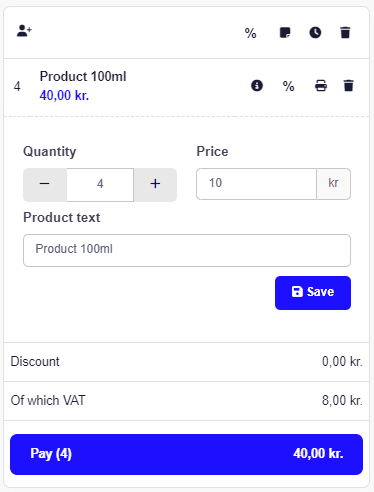
On the example above we have sold 400 ml.