As a supplement to a regular barcode scanner, you can also use your tablet/mobile's rear camera to scan barcodes in some places in the system.
But this is limited to some specific places you can see below, and barcode scanning with a mobile device is usually slower than a real barcode scanner. So don't expect it to be just as fast.
The feature only works for scanning regular barcodes 8D).
Camera scanning has to be turned on under settings.
Go to Settings.
Pick the General
Scroll down to the bottom for Extra
Check off “Use camera for barcode scanning”
Also, make sure that the browser you’re using on your device has permission to use the device’s camera, or it won’t work.
You can scan barcodes with the camera in the following places in the system:
At the checkout, to scan items in the basket.
Under items for stock receiving
In the status module
In project management/work order
To scan with the camera, just click the little camera icon you’ll see in one of the places above.
If you don’t see the icon, that means the feature isn’t enabled.
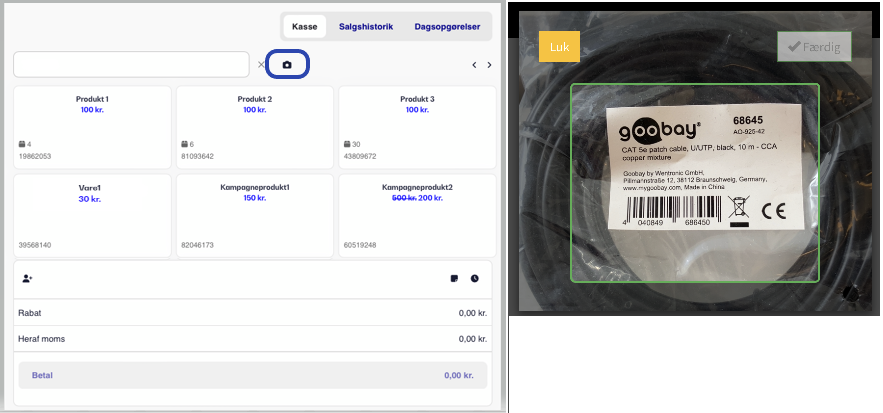
Keywords: Camera scan barcode read beep EAN smartphone device mobile