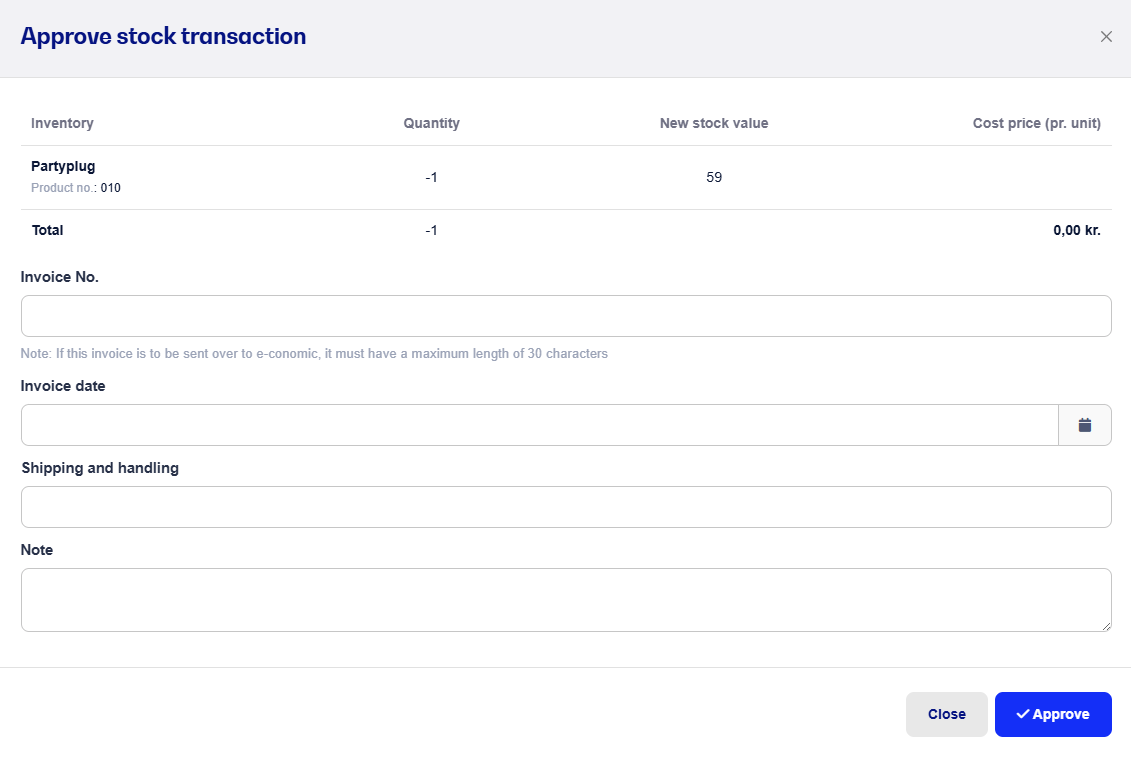There are a couple of things you need to watch out for when making a negative inventory receipt. Follow this guide to see how you can take items out of your stock again through the inventory receiver.
Go to Items -> Inventory and create a New inventory receipt
Search for or scan the item(s) you want to take out of stock and insert
Click in the Quantity field and put a "-" in front of the number to make it negative. Just note, that's the only way you can make it negative
You do not need to enter a cost price
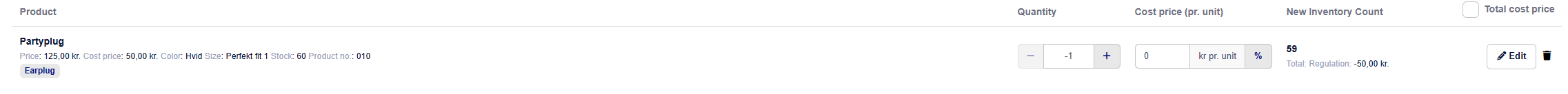
5. Now you can approve the negative inventory receipt by hitting Confirm and Approve. This is how it's going to look: