Since it is possible in our system to post to each individual product category, you can also post gift cards, credit notes, and deposits to different accounts. Here is the guide on how to do it.
First of all, you need to have 3 products. Go to Products and find the products Gift Card, Credit Note, and Deposit.
It is important that they have the following product numbers:
Gift Card: giftcard
Credit Note: voucher
Deposit: deposit
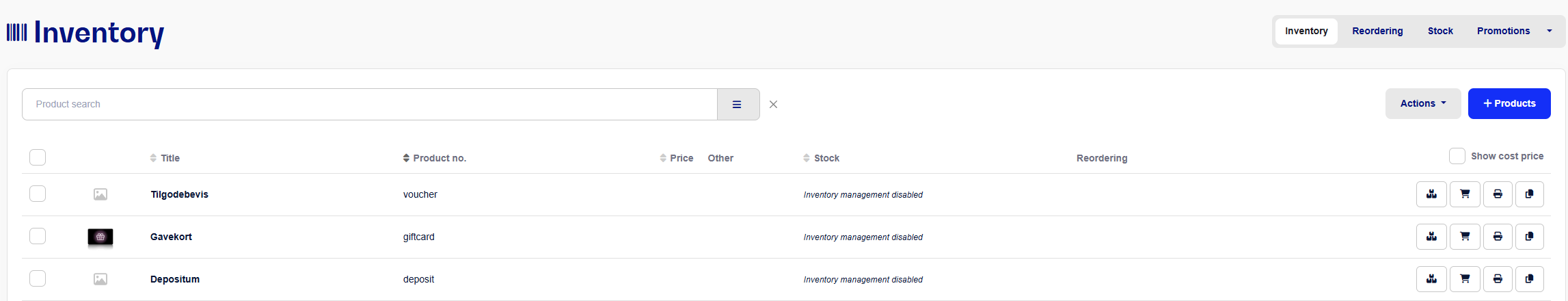
Next, go to Products → click the arrow in the top right corner and select Product Categories, then create 1, 2, or 3 product categories depending on how many accounts you want to post to.
When you create the product category, add the correct account number based on your chart of accounts in e-conomic.
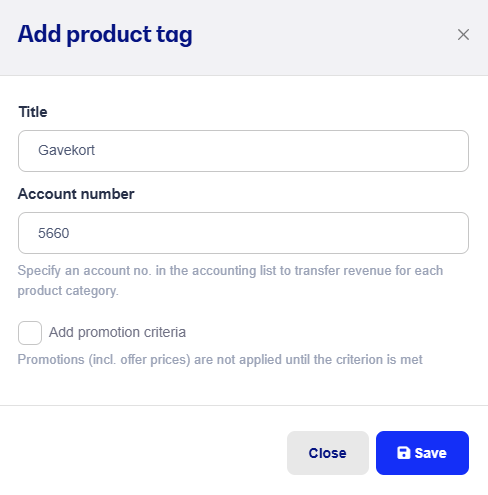
Finally, go back to Products and assign the correct product category to Gift Card, Credit Note, and Deposit, or to the ones you want to be posted to a specific account.
From then on, both issuance and redemption will be posted to the selected account during the daily report from the register.
Note: VAT must be applied to gift cards, deposits, and credit notes as soon as they are issued. Therefore, they are posted as revenue on the date of issuance - not when they are redeemed.
Søgeord: Depositum - Forudbetaling - Delbetaling