When you create an item in the system, you can assign it a product category, making it easier to get an overview of your stock and see which categories perform best in the future.
Product categories can also be used when you want to create campaigns, like if you want to run a campaign on all items in a category.
You can find a guide to creating campaigns here.
If you've created an item in the wrong category or without one at all, you can easily change it.
In "Items" just search for the item and click on it, and you'll see the item overview. Under categories, just pick the right one from the drop-down menu.
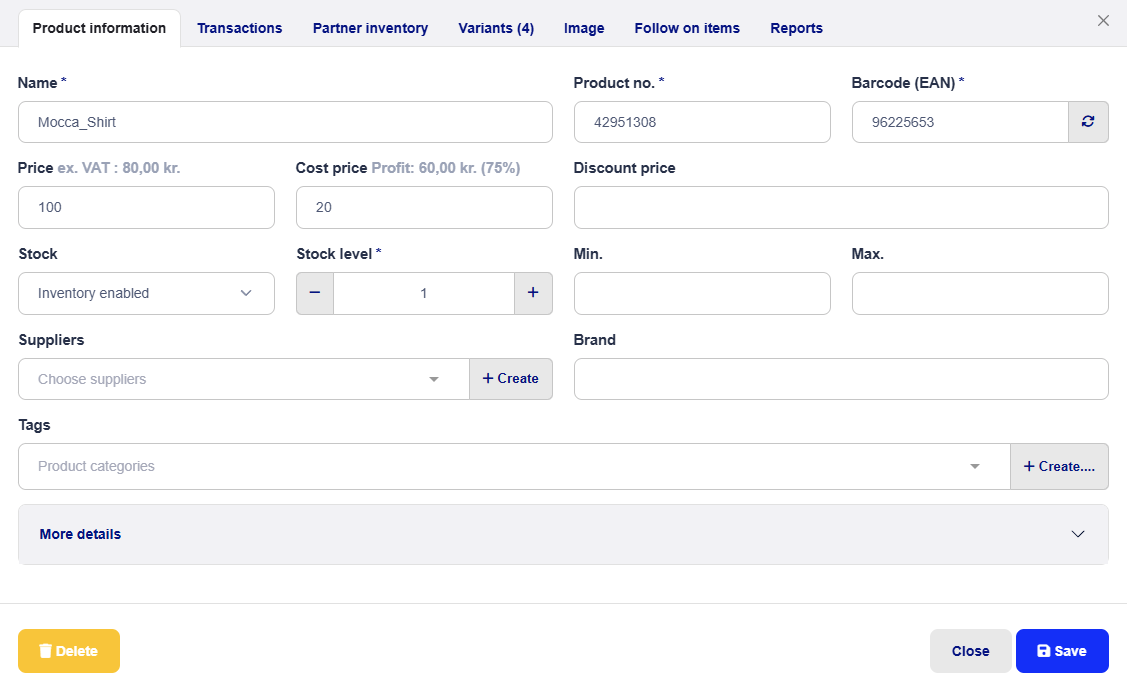
If the category you need isn't there, click on "+Create..." and enter the name and which accounting account the item should be posted to. If items in the category should just be in the usual sales account, you don't need to note anything in Account no. Then just click "Save".
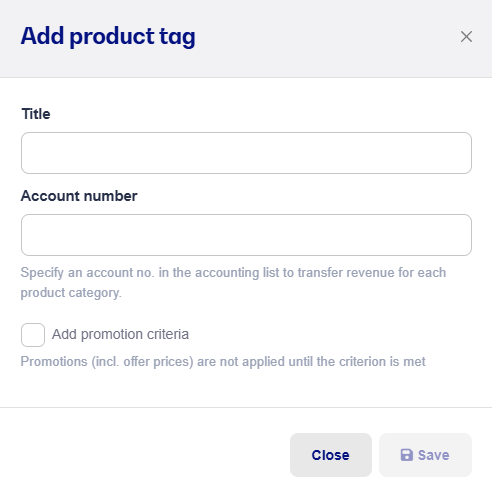
Now the category is created and linked to the product, so you can pick it from the list going forward.
If you’ve created a bunch of products that aren’t attached to a category, are attached to the wrong category, or just need to be moved to a different one, you can select several products and update them all in one go.
Under "Products" you can select several products at once.
In this example, we’ve got 4 products that need to be updated because they’ve been put in the wrong category. After you’ve checked them, pick "Actions" and "Update product data on selected"
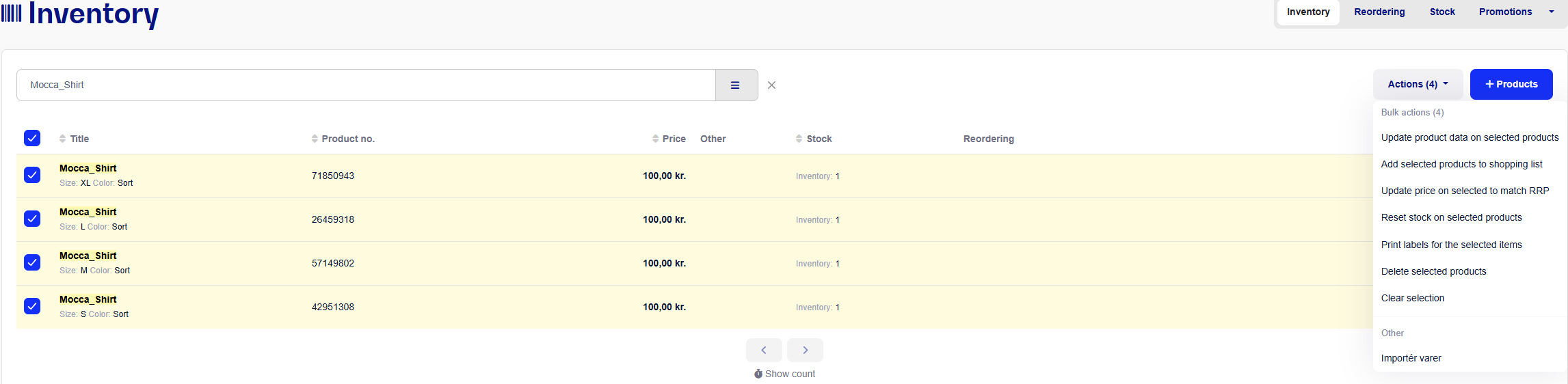
Check "Choose product categories" and pick the one(s) you want to add to the products, then hit "Update products"
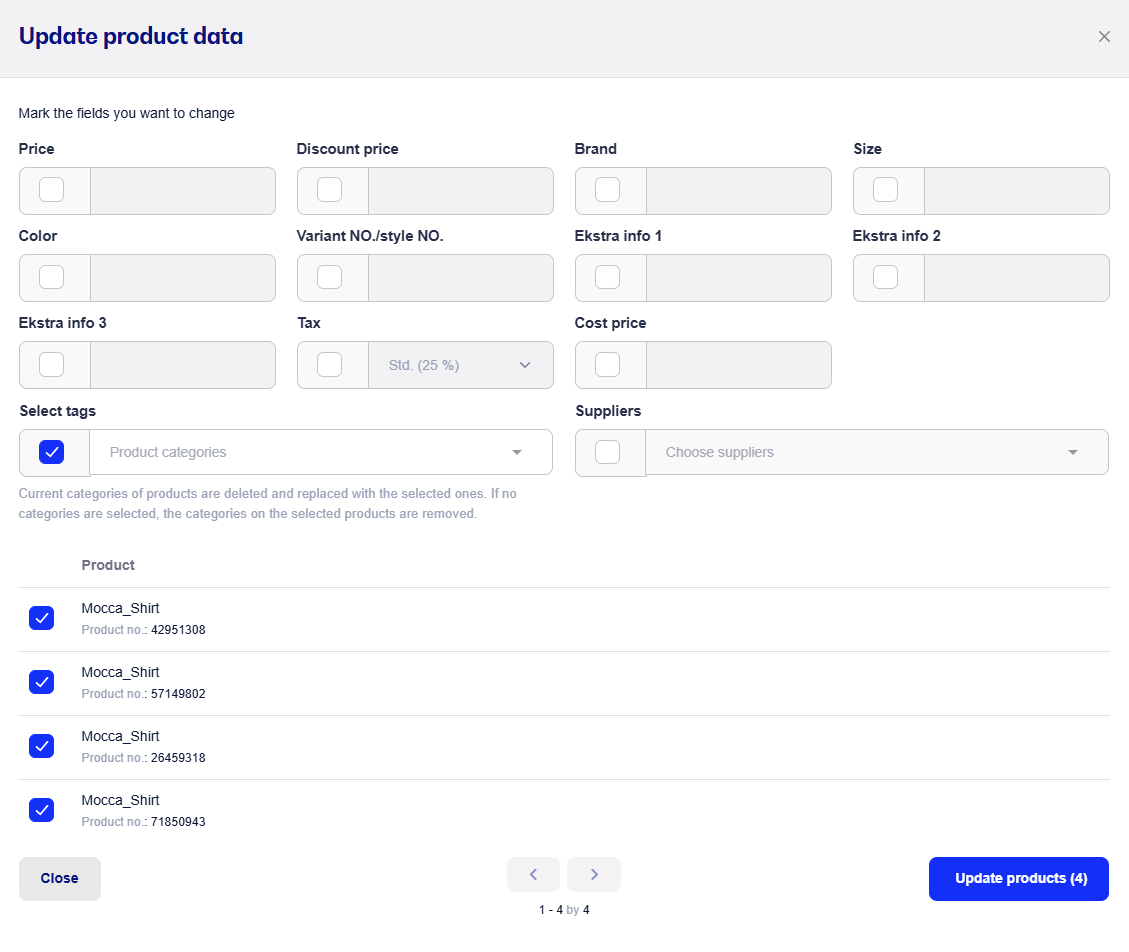
When you click on "Update products" the system will ask you if you're sure - This prompt comes up because you can’t undo the change unless you do the exact same process again, and change the products to a different category.
That's why it's important to make sure you double-check there aren’t any wrong products or the wrong category picked. Once it’s saved, you can only change it by starting over and picking the correct category.
Please note that any product categories that were already added to the products will be replaced by the ones you choose in the window above.
Søreord: Produktkategori - Kategori