We know that you might need to export data from your store once in a while, and that's why we've made it super easy to do.
In fact, it's so simple that you don't even need to contact our support to do.
Navigate to Reports
Select Exports in the top right corner.
Select the export data you want to generate from your store.
Choose the format you want your export to be in.
Press Download
Note: If there is a lot of data to be generated, it may take a few minutes before the export will begin to download.
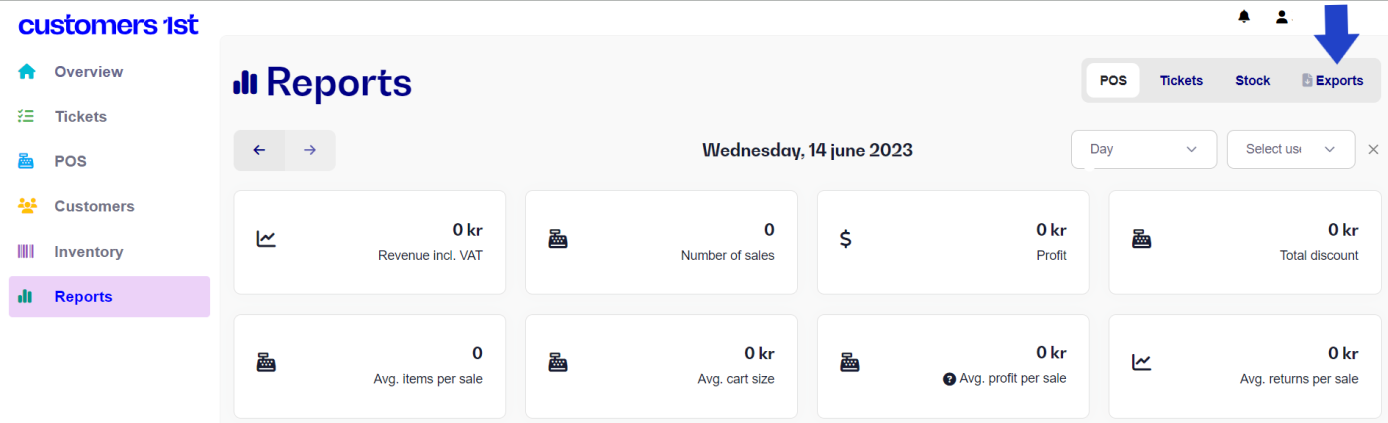
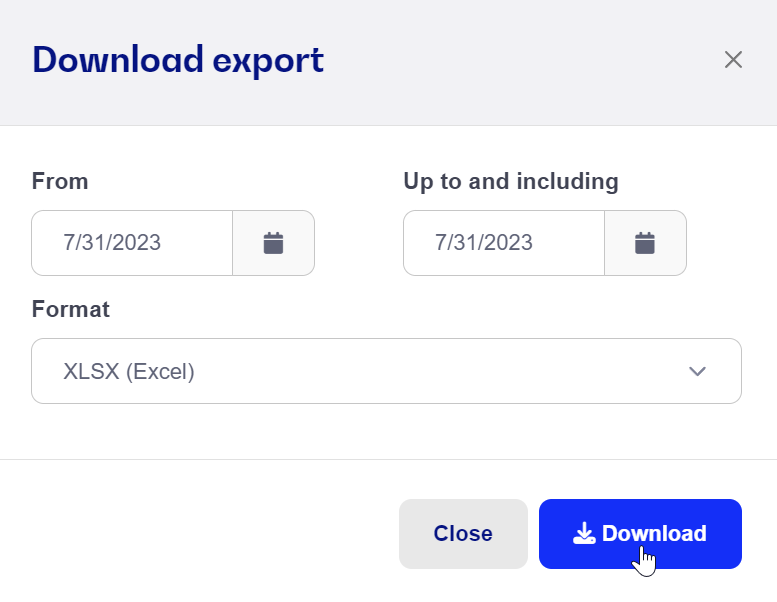
From here you create exports of the following data from within our system:
Customers
Products
Sold products
Gift cards
Transactions
Balances
SMS
Customer articles
And much more...
Is it possible to generate an extract back in time, e.g. for a specific date for products, customers or items in stock?
- No, you cannot. These exports only allow a snapshot of the current state.
Can the system automatically take a backup of an export?
- No, this is not possible. They are only generated when you click Download.
The export type I am looking for is not present, can you add it?
- Possibly, if the desired data is available it can be done. However, this would be something our developers would have to handle and therefore a customer-paid task to impalement.
Some data in an export appears to be missing or faulty?
- Contact our support by e-mail with as good a description as possible and attach the file you exported and we'll look into it.
Search tags: Export Extract Download Grab Data CSV Backup