If you have created a large ticket and added many products but accidentally added the wrong customer, we have now made it possible to duplicate the ticket so you don't have to set everything up again.
To duplicate the ticket, you must first go to your ticket and select "Edit" under the description of the ticket.
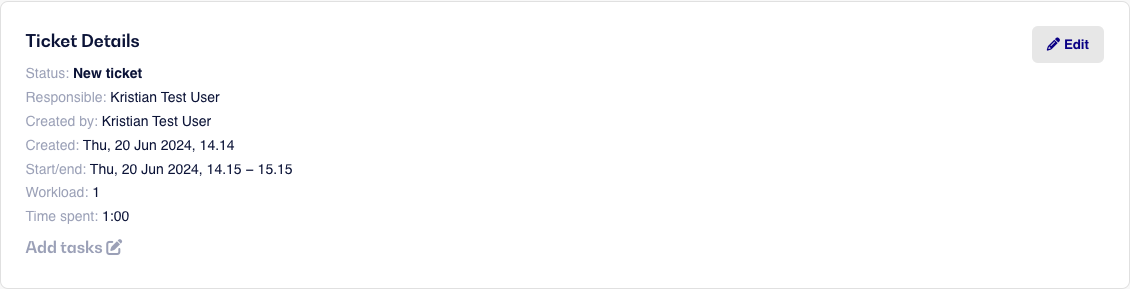
Once you have done that, you can choose one of the Duplicate buttons.
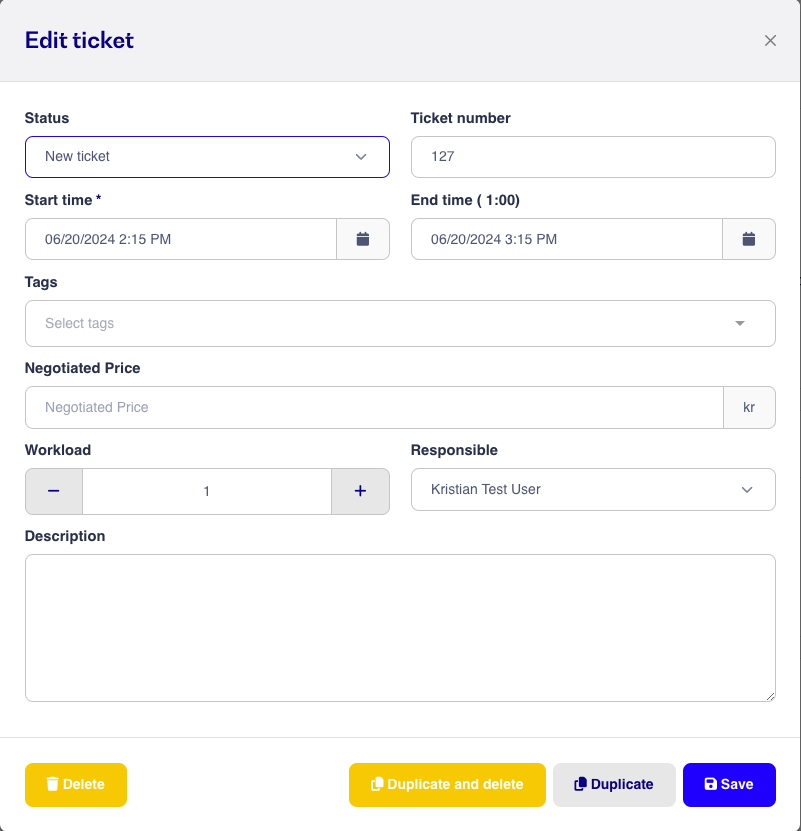
Duplicate and Delete
You should only choose this button if you want to make a copy of the ticket and no longer need the original. For example, this can be useful if you have added the wrong customer to the ticket or something similar.
Duplicate
This button can be used, for instance, if you have a ticket with many products, and another customer needs the same "package."
Add New Customer
If you want to add a new customer to the ticket and remove the customer from the original ticket, you need to click "Undo" on the right side. This will remove the customer, and you will now have the option to add a new one.