To add us as an admin, you, your accountant, or someone else with access to e-conomic just needs to add Customers 1st as an administrator to your e-conomic.
When you're logged in to e-conomic, click the gear icon at the top right of the screen and select "All Settings"

Next, on the left side of the screen, choose "Administrators" under company information.
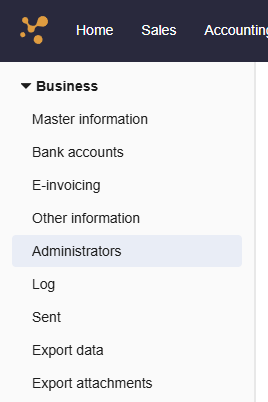
Now on the right side of the screen, you can search for Customers 1st or our e-conomic number, which is 1272307. Once we show up in the list, you can click the icon of a person and a + on the right.
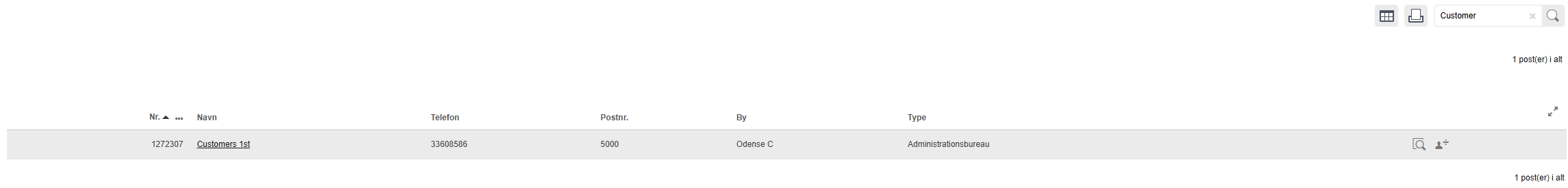
Once that's done, we're added as an admin and we can now set up the integration to our system and help with any troubleshooting or questions about our integration.