In the customer's profile, you can check the status of a created service notification and sent SMS messages.
You can see the status by navigating to Customers -> Find or search for the customer -> Click into the customer profile -> Choose the Service notifications tab or SMS messages.
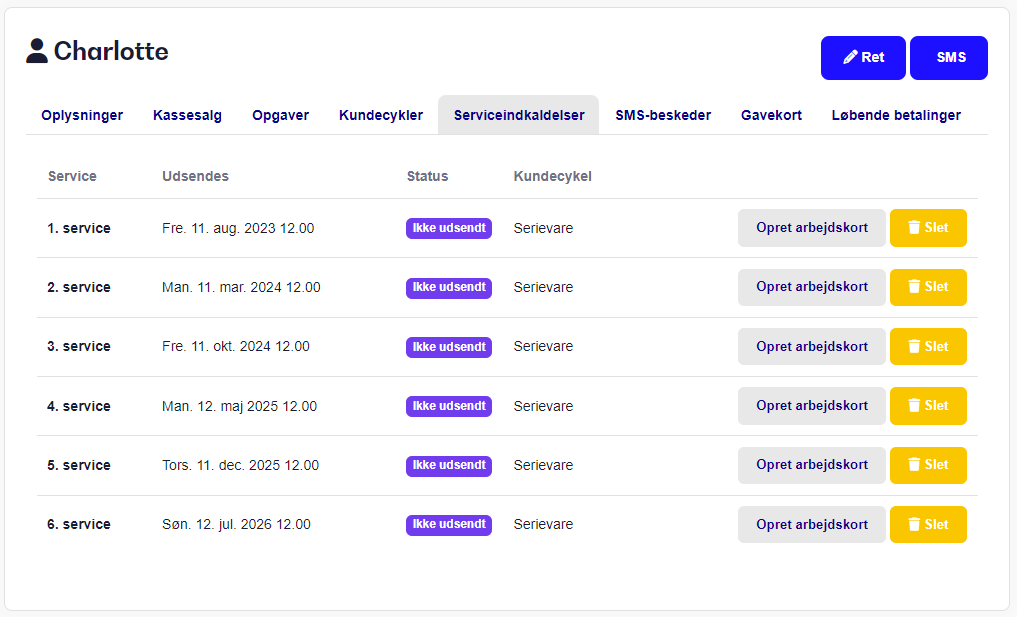
For each created service notification, you can see the sending status.
This is defined as follows:
Not sent - Service notification hasn't been sent yet, as the date hasn't arrived.
On the way - Service notification is queued to be sent by our SMS gateway and will be handled soon.
Received - The service notification has been sent and confirmed received.
Sent - The service notification has been sent to the recipient and is awaiting confirmation.
Not Delivered - The service notification couldn't be received or was rejected by the recipient's operator/phone.
In cases where the service notification shows as Sent, it means our system couldn't confirm if the SMS was received. Most times, it just means the customer's phone or mobile operator hasn't confirmed the delivery.
In cases where the service notification shows as Not Delivered, it means our system couldn't deliver the SMS to the recipient's phone. This usually happens because the phone was unavailable on the network or the recipient's operator refused to deliver the SMS to their phone. If a customer has turned off service-based SMS at their operator, our provider won't be able to deliver it.
NB: Keep in mind that the time of sending shown in the system and the actual time the SMS gets sent can differ by up to 24 hours because of queue delays at our provider.