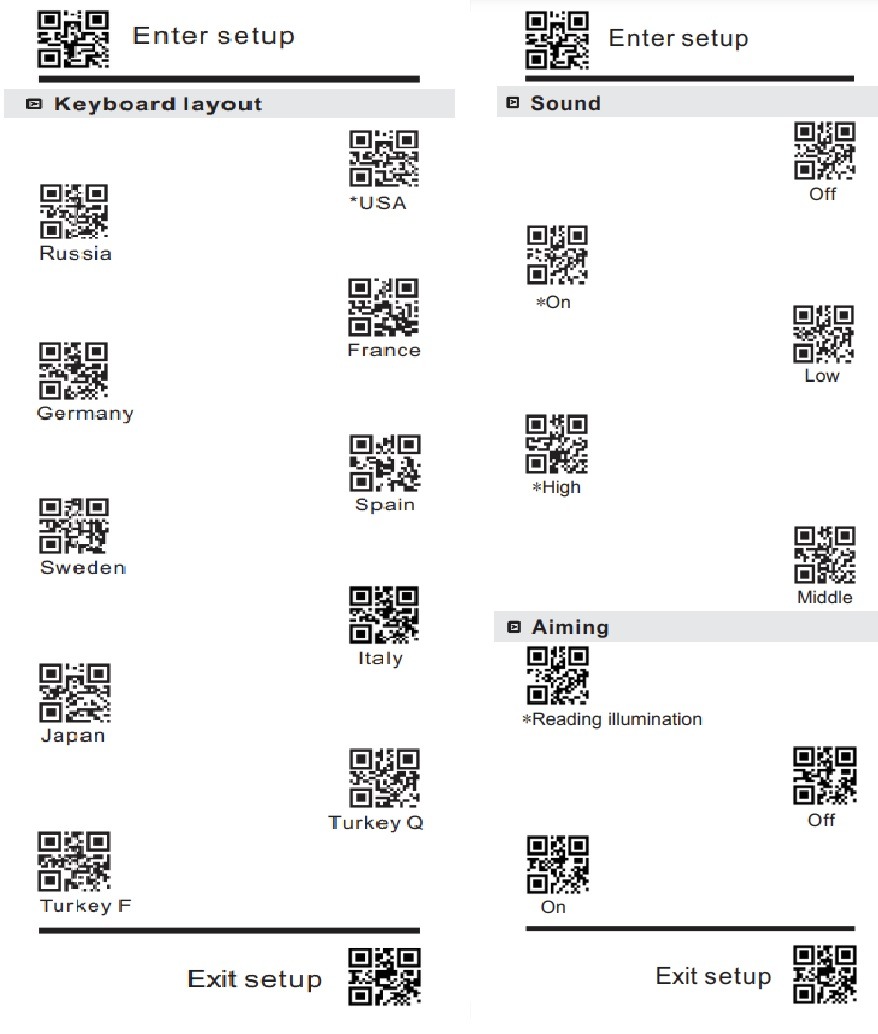If you've received your new Metapace S-52 wired scanner, here's a bit of info on using and setting it up.
The scanner’s model number is Metapace S-52, but it’s also called Basic wired barcode scanner.
If you've lost your Quick start Guide, you can download and print it here.
Unpack the device and the cable.
Plug the clear connector into the bottom of the scanner. The connector will click when it’s locked in place.
Plug the other end of the cable (the USB plug) into your computer's USB port.
The scanner will make a sound once it’s connected; after that, it’s ready to use.


To make sure the barcode scanners can read all the characters used in Danish, we recommend changing the scanner's language from English to Swedish.
If you don't change this, for example, the hyphen (-) might be read as a plus (+) when scanned.
Find the start brochure that came in the box.
Look for the section with 'Keyboard layout.'
First, scan the QR code marked 'Start configuration'
Next, scan the QR code marked 'Sweden'
Finally, scan the QR code marked 'End configuration'
Now the scanner is set up for the Swedish keyboard, which is the closest supported option to Danish.
If you want to adjust the scanner's volume because the beep is too loud, or want to turn it off completely (silent scanning), you can do this by setting up the volume.
Find the start brochure that came in the box.
Find the section with 'Sound'.
First, scan the QR code labelled 'Start configuration'.
Next, scan one of the QR codes labelled either: OFF, LOW, MEDIUM or HIGH depending on which sound level you want.
Finally, scan the QR code labelled 'End Configuration'
After this, your choice of sound volume setting is saved on the scanner.
If you're having trouble with the scanner or want to reset it to factory settings, you can do that by scanning the QR code on the back of the brochure labelled 'Factory default settings'