If you want to post payments made with cards to different accounts, you can do this if you have an integrated payment terminal.
1. Go to Settings and POS
2. Scroll all the way down to Card payment posting
3. Check Post to specific card types, so more options will appear
4. Here you can set account numbers for the different card types you want the payments posted to
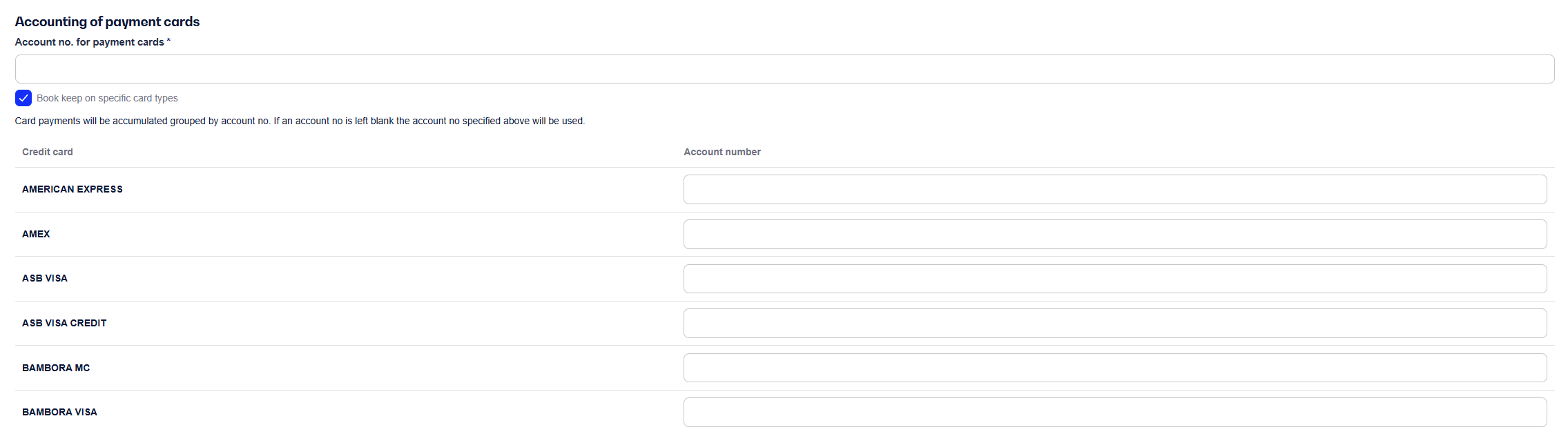
If you have the e-conomic integration, the turnover for these card payments will be transferred to the accounts you've chosen.
Note: Payments by card with the same account number will be posted to the same account.
If an account number is left out, the account number under Account no. for card payment posting will be used, as added above.
