When you've created your unique serial items and want to sell them, you'll need to do this by creating a New sale/New bike sale in case management.
Read more about how to create serial items here.
1. Go to Case management and create a New sale/Bike sale
2. Add a customer to the sale
3. Click Add Serial item/Bike to the sale and add the item you want with its unique serial number/frame number (IMPORTANT that you add a Serial item/Bike and not a regular Item)
4. Search your products for the serial item/bike and fill in any extra info if you want. Click Save when you're happy
5. Click Create in the bottom left corner to create the sale
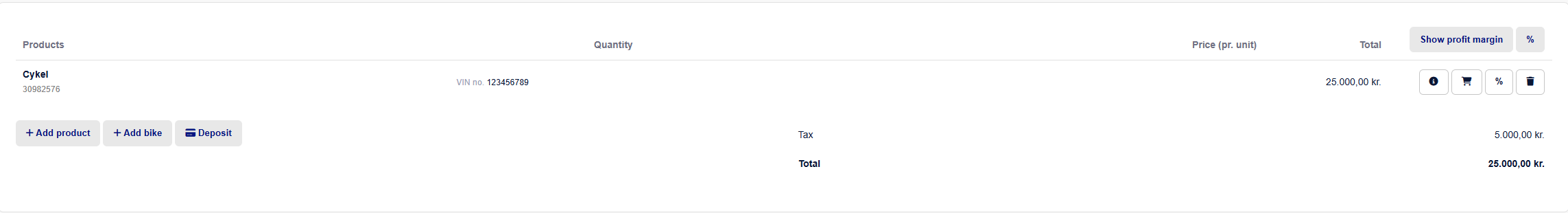
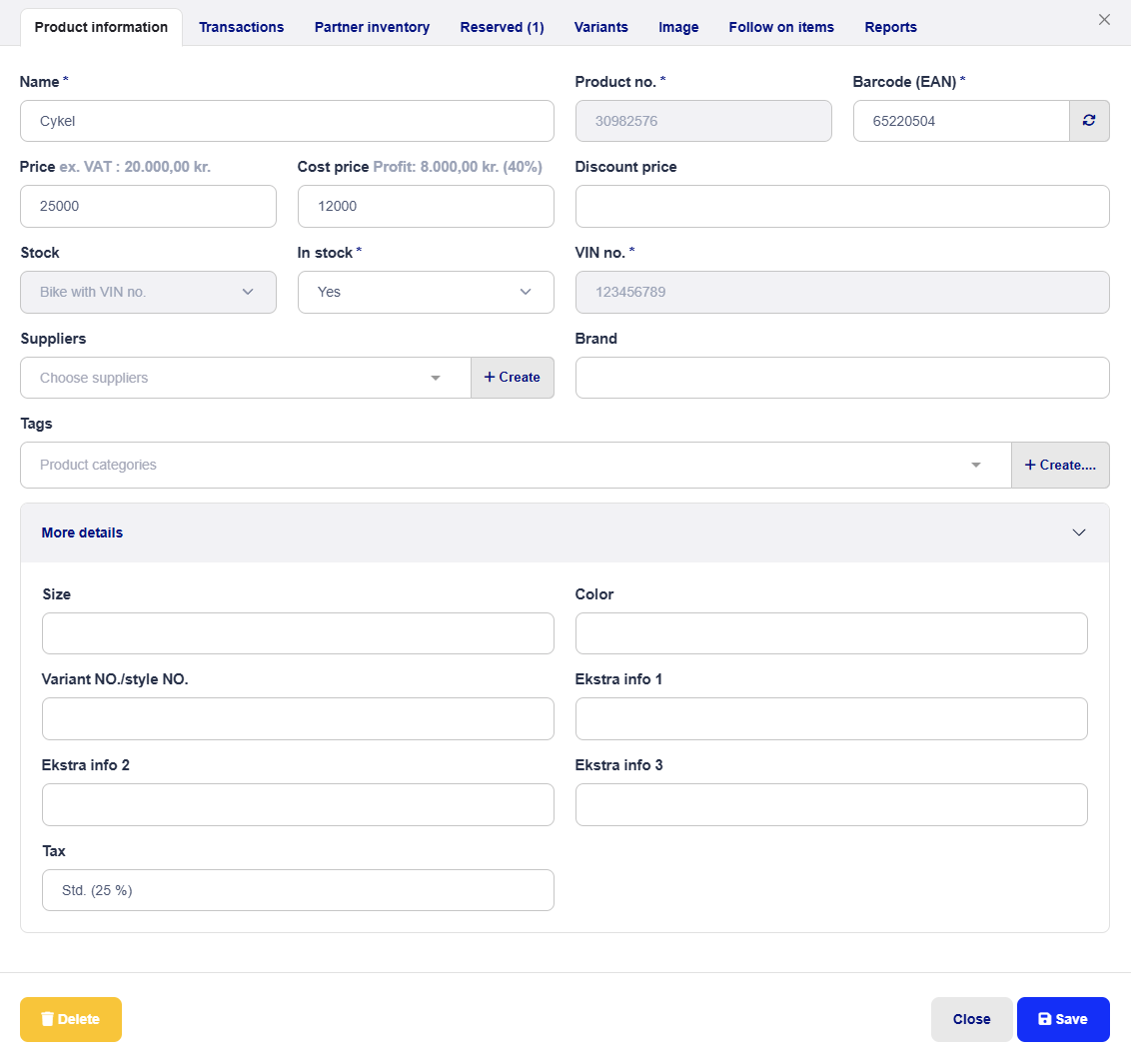
If the customer is ready to take the stock item/bike home right away, the status of the sale can be changed to Done and the sale is sent directly to checkout:
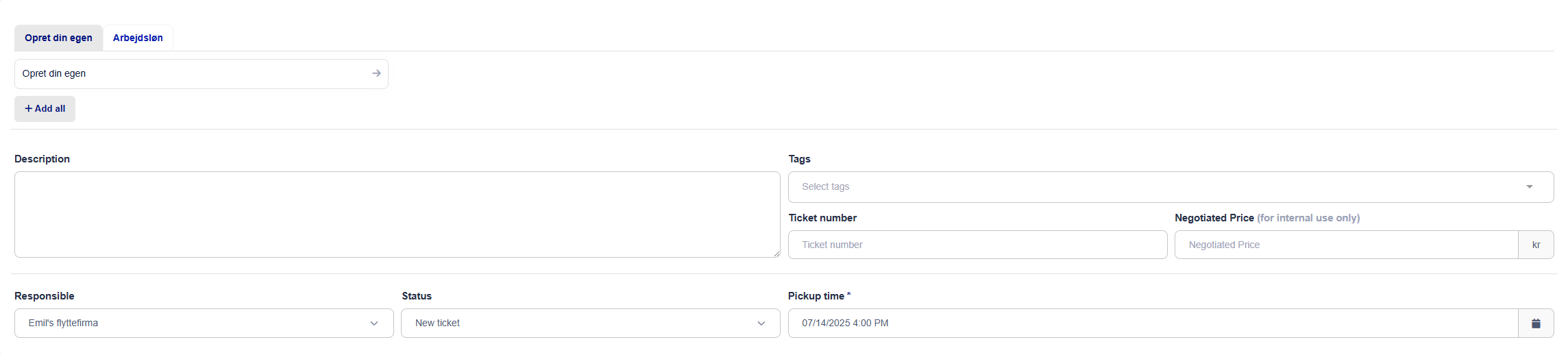
When the sale is created, you'll be able to see more details for the Stock item under Items:
The stock item is in stock as long as the sale hasn't been processed at checkout
There are a total of 2 stock items created with the same product number
There is 1 available, because 1 item is reserved in the created Sale
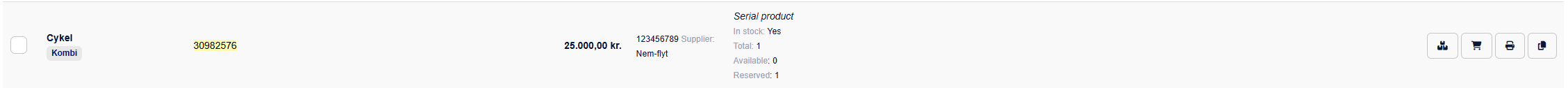
If you have more in stock of the same stock item, but with unique serial/frame numbers, it'll look like this:
All 3 items are in stock
There are total 3 pcs of the same item with the same product number

When the serial product is sold through the checkout, it will be registered to the customer added to the sale:
Go to Customers and then Serial products/customer bikes in the top right corner
Here you can search by both customer name, phone number, serial/frame number and details about the serial product/bike