Log in to the store's admin account
Go to Settings
Click on the API tab
Under API users you can add an API user.
Enter a name for the API user and an email to be able to create an API key.
Press Show API token and an API key will be generated for your store.
After this, you can copy your API token to use it for external integrations.
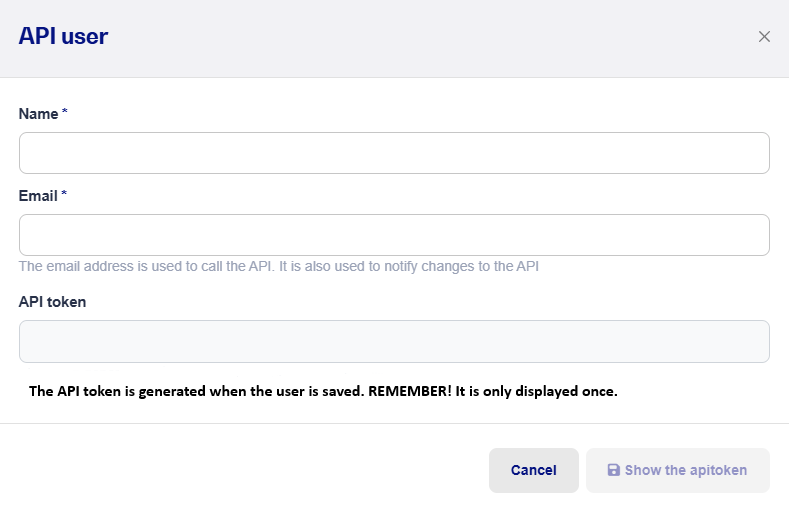
API keys must be kept private and secret, since they give access to make changes on your store through a third-party service. Always protect your API keys.
Søgeord: Api token key bruger integration adgang