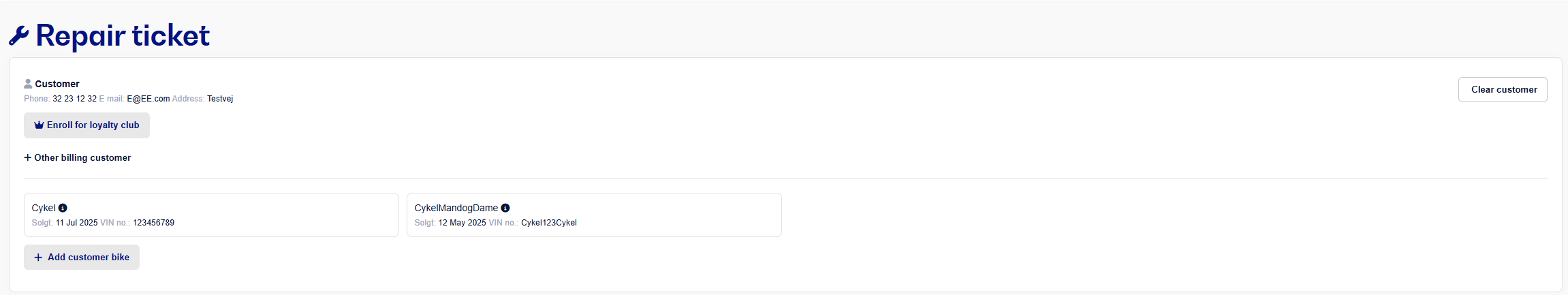If you need to find a customer device/bike registered to a customer, it's super easy. We've made a module just for that.
Go to Customers
Click on Customer units/bikes in the top right corner
To search for the customer unit/bike you can search by item name, serial number/frame number or any filled-in extra text fields.
You can also search for customer info like name and phone number
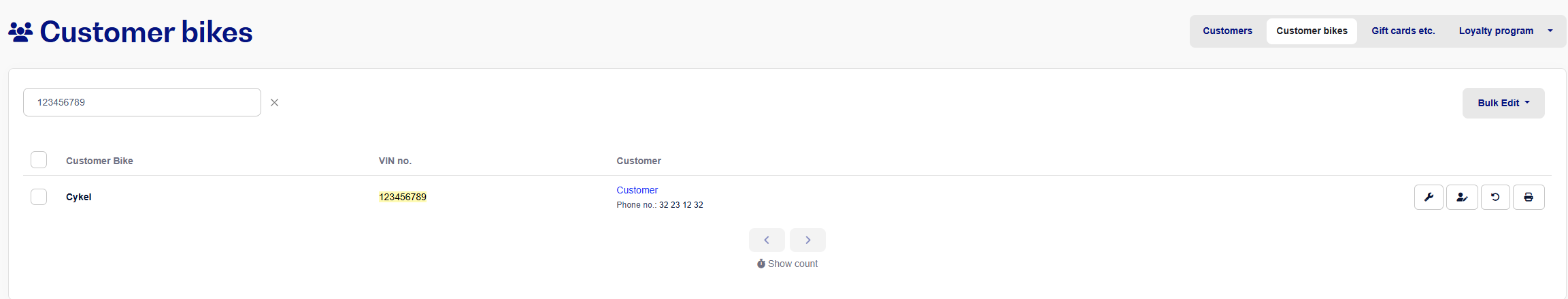
When you've found the device/bike, you can access the customer by clicking on their name. After that, you'll be sent to an overview with e.g. Cash sales and Tasks registered for the customer.
If you click on Tasks, you'll get an overview of tasks registered on the customer and you'll be able to create a new case/repair or a new sale/bike sale directly for the customer.
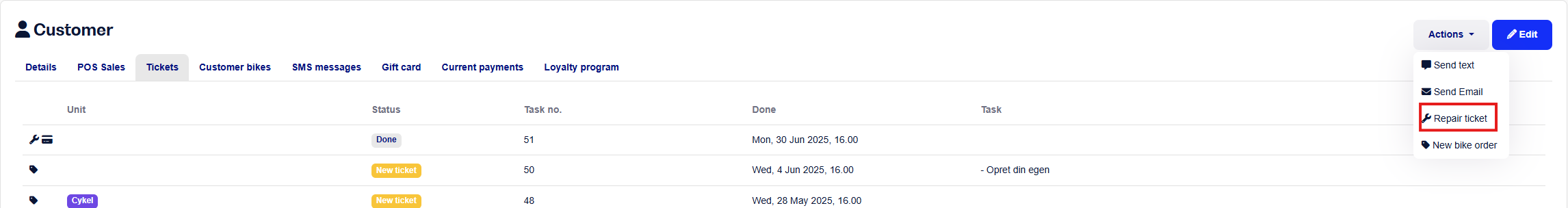
If you click Create case/repair, a new case will open and you'll be able to choose between the customer units/bikes that are registered on the customer, and the customer will already be added to the case.