In the system, you can get notifications about certain situations that might come up. For example, when it's time to order an item if it's dropped below the minimum stock level set for it.
First, you need to enable notifications and pick which notifications each employee should get.
You do this by going to Settings, and under the General tab, scroll down to Notifications and tick the box to turn notifications on.
Next, you need to tick the boxes for the employees who should get notified about the different things.
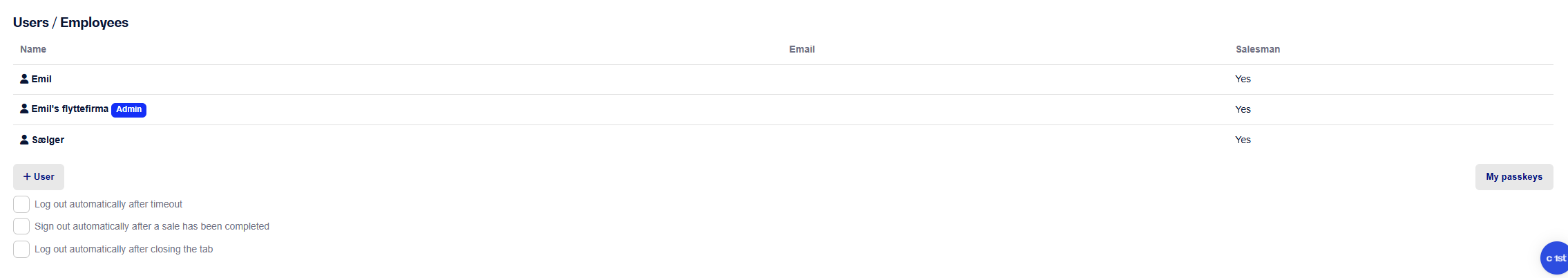
For example, maybe only the warehouse worker needs to know when an incoming stock transfer arrives, and only the mechanic needs to find out when a specific item has arrived for a work order.
When there's a notification you need to review, it'll show up in the top right corner of the system. Click on the bell to see your new notifications.
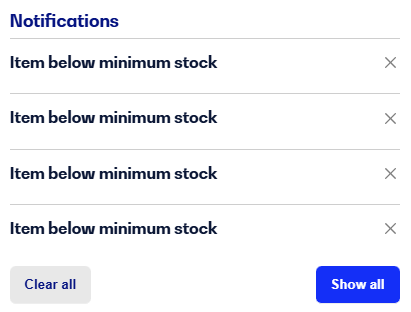
It’ll be shown how many notifications each employee has.
In the example above, an item that was reserved for a work order just came in. When you click that notification, you'll be taken straight to that work order, so you can keep going with that task.
When a warehouse move is received, you’ll be sent right to that warehouse move.
For "Item below minimum stock", it’s just some info that it happened.
Under "Items" you’ll be able to see which items need to be ordered.
Note! We’d really love some feedback and requests for the feature in the chat or by email.