In Customers 1st, it's easy to keep track of each individual serial item. Both when it comes to stock status and inventory management.
In the Items section on the left side, you'll find an overview of all your items. To show only serial items, just go to the Choose filter box and tick Has serial number.
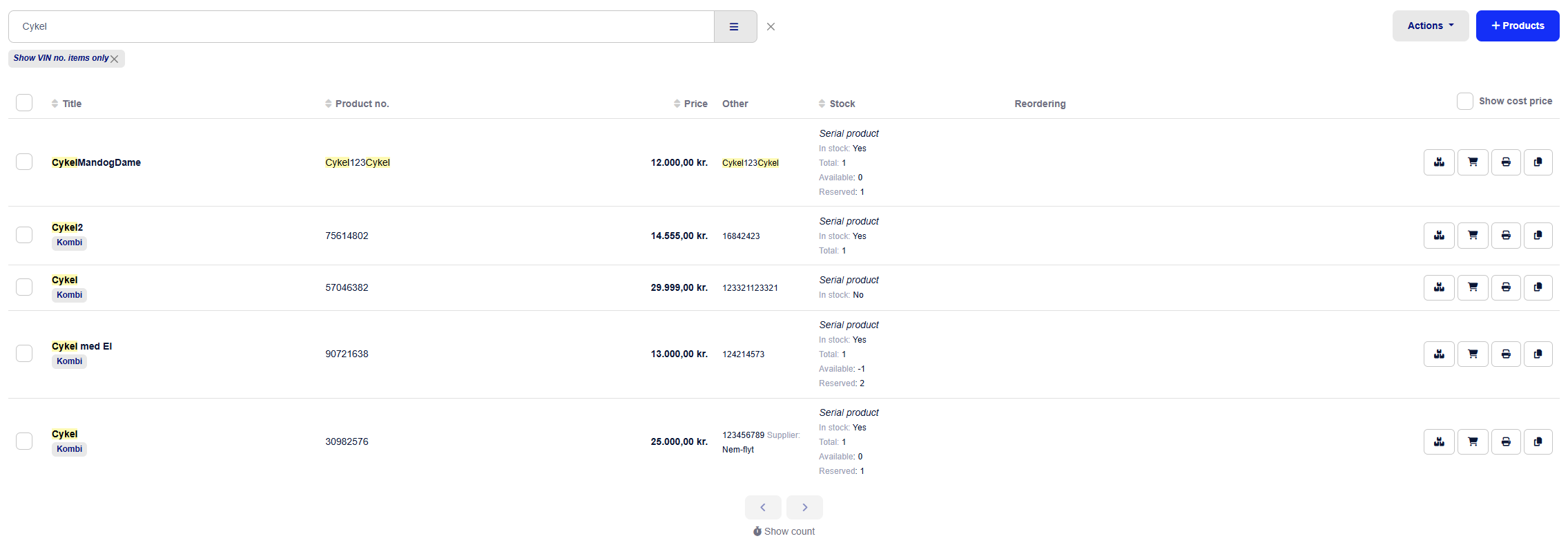
As you can see in the picture, we have 3 bikes that are all Serial items.
We have one of Serial item 1 and two of Serial item 2 - serial item 2 has the same product number, but different serial numbers.
That's why, next to Serial item 2, it says Total: 2, because both are in stock.
1) When a bike is sold and is no longer in stock, the status of the item will automatically update from yes to no.
If you, as a Serial Item 2, have more of the same model in stock, the Total will also change, since there are now fewer bikes in stock with that same product number.

2) If a serial item gets added to a work order, the status and stock count also change:
The serial item will still show as in stock, so the Total doesn't change.
But it will show that the item is Reserved, and that there is now only 1 piece Available.
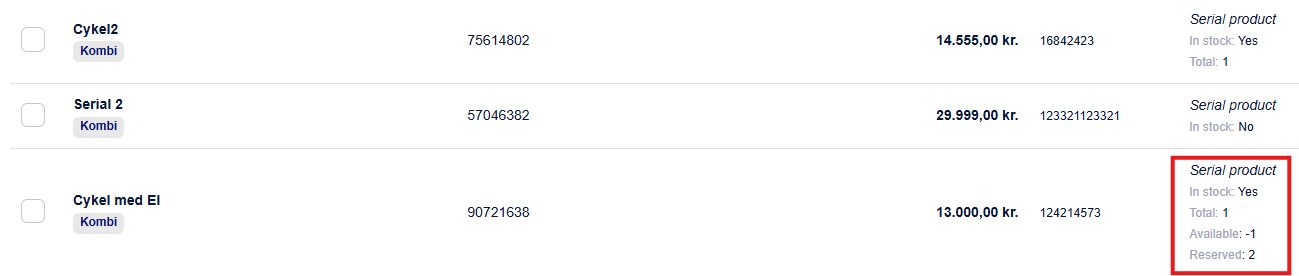
If you haven't managed to order a new bike for the customer yet, you can still create it in the system and make an order for the customer in Work Order.
To create the bike with a different frame number, find the bike under Items, click the duplicate icon next to the bike.
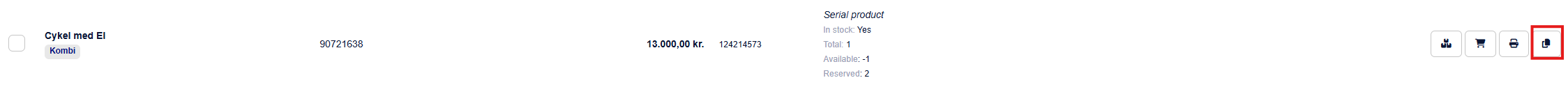
You’ll get a copy of all the info you’ve filled out for the item, such as this serial item’s size, color or whatever else. It’ll automatically be filled out on the duplicated serial item.
You’ll get a reminder that the serial number is identical to the previous bike. So, the old serial number needs to be swapped out with the new one, since you can’t create and/or sell the same unique bike twice.
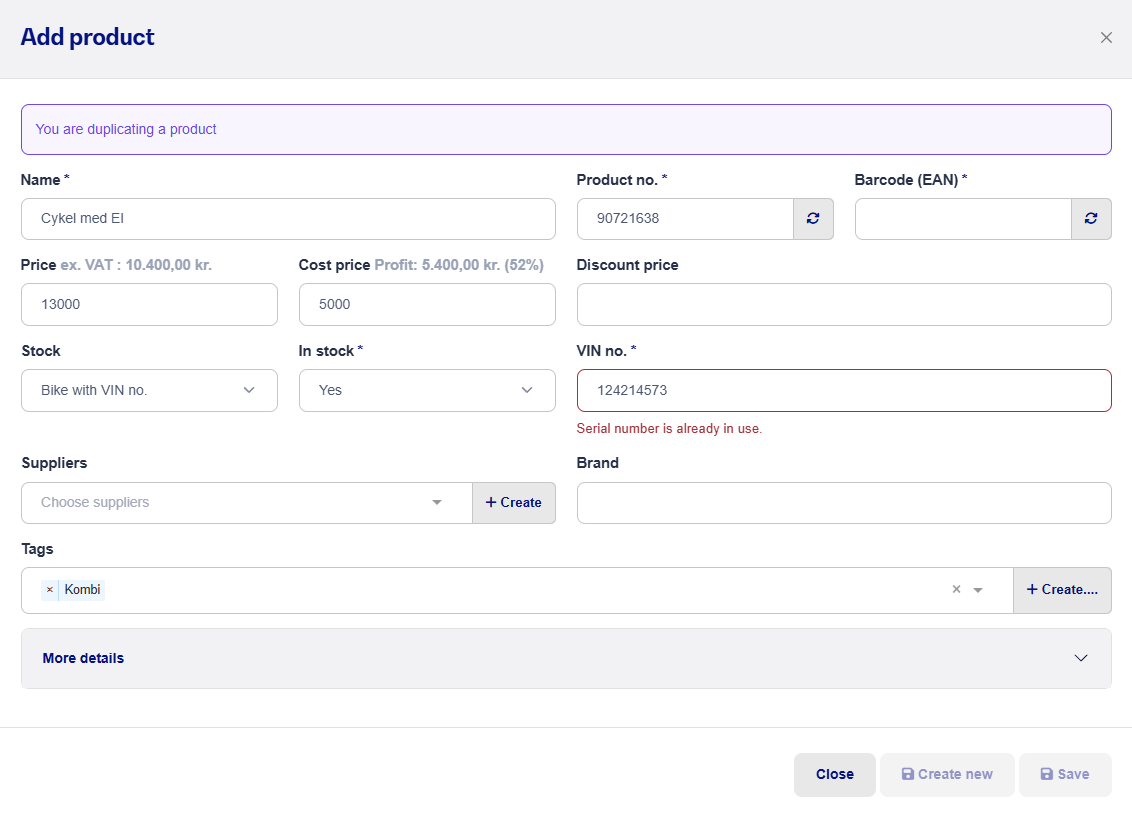
Once you’ve changed the serial number, you can hit Save and that’s it—you’ve created the new bike.
When the item is saved, you can complete the sale and now the stock status will change to backorder. This lets you know it’s time to order a new bike, if you haven’t already.