Once a ticket is created in the system, you can subsequently add an image or a file to the ticket. This way, you have the opportunity to add attachments as documentation under a ticket.
Go to the ticket where the desired attachment needs to be added.
At the bottom, there is a section called Files - here, you are able to upload the files/images needed. You can also add a signature, which is saved as an image.
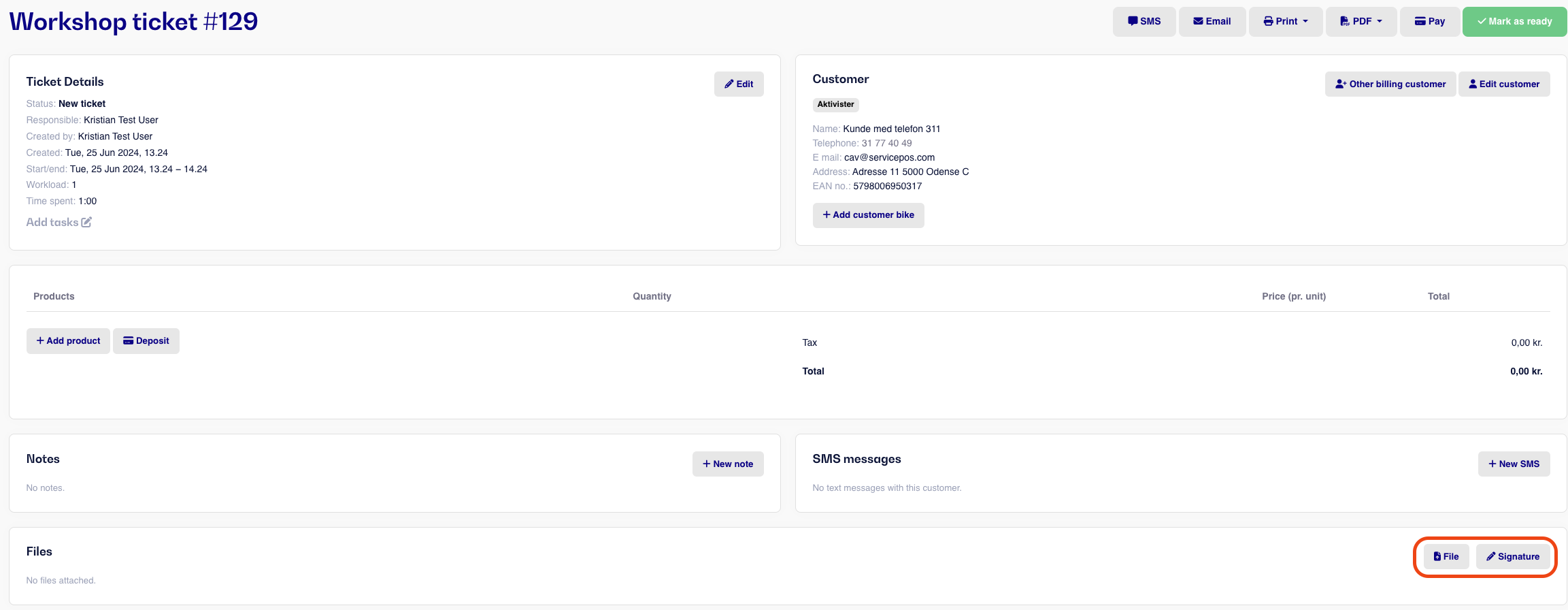
Click on File to upload an image/file.
Select the file from your computer.
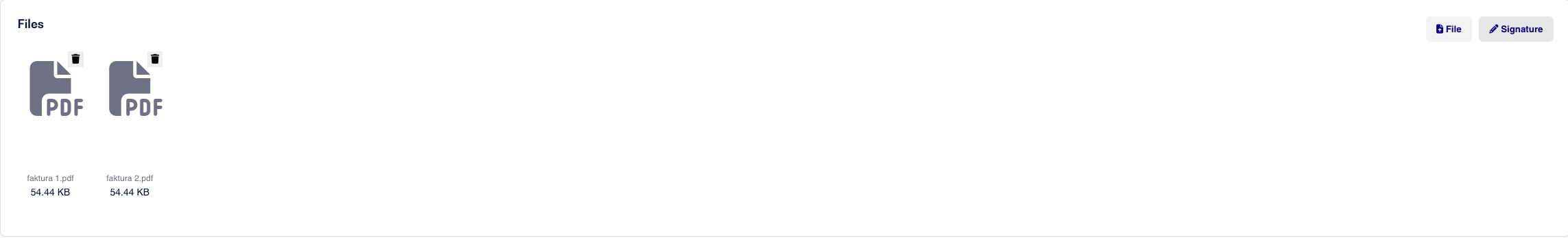
Note: Not all file types are allowed. Generally, most image formats are allowed, as well as PDF, DOCX, XLSX, and CSV.