Get started with the scanner:
Unpack the device.
Plug the USB cable into the bottom of the charging base (the transparent plug goes into the base)
Connect the cable from the base to your computer's USB port.
Put the handheld scanner into the charging base and let it charge for at least 6 hours before using it the first time.
Once the scanner has charged for at least 6 hours the first time, you can start using it.
The scanner can scan wirelessly within a range of 20-35 m. from its base.
You can also leave the scanner in the base and scan stuff by moving the item's barcode in front of the scanner's aiming line.
If you're having issues with the scanner, or want to change the volume, you can do it using the barcodes below.
Special programming for the scanner:
There are tons of programming codes for the device, but here are the most relevant ones for our customers.
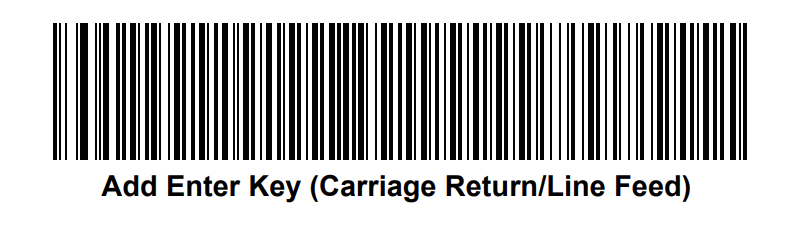

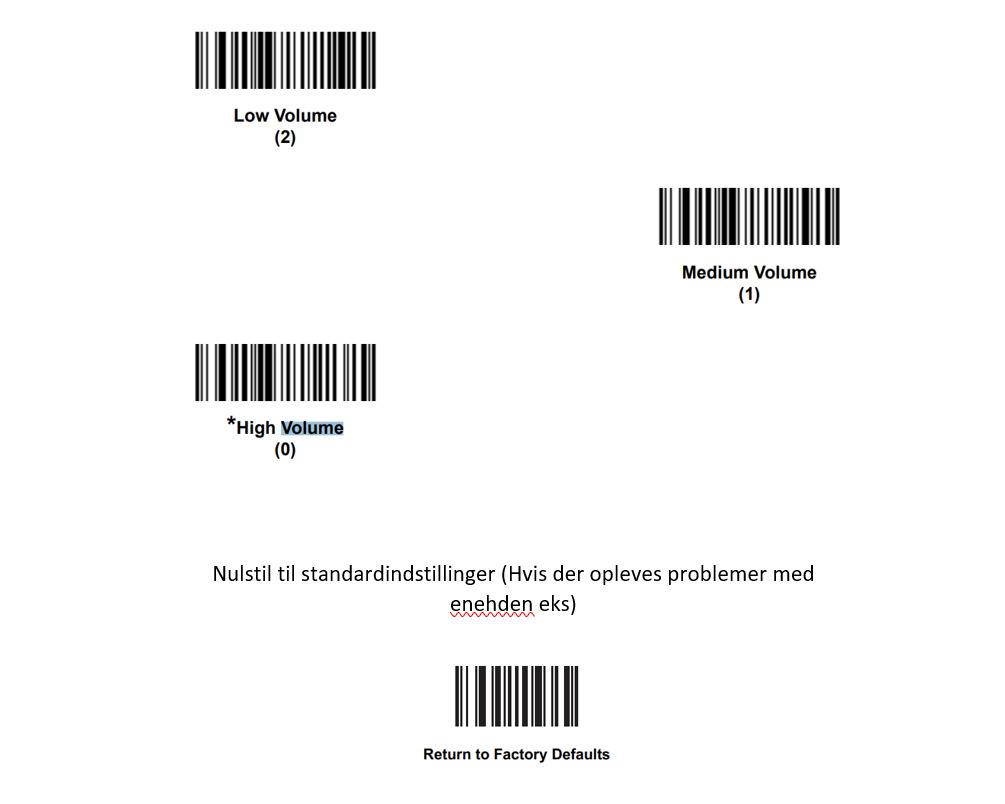
The full product manual can be found here.
Søgeord: Pro trådløs stregkode MP-78 Zebra DS2278 barcode