To return a Customer Unit (Customer Bike for bike shops), the VIN-item must be linked to a customer in the system.
In order to return the customer unit, go to Customers and select Customer Units (Customer Bikes for bike shops).
Look up the unit by either the VIN-number or the customer’s information:
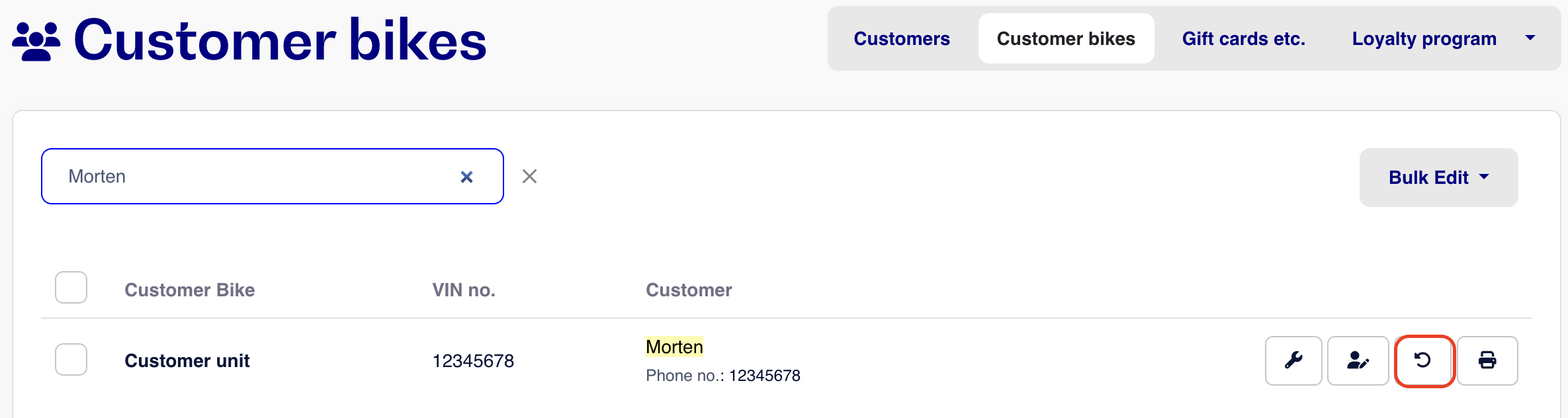
Click the Return arrow next to the customer unit and decide whether it is a used or new item:
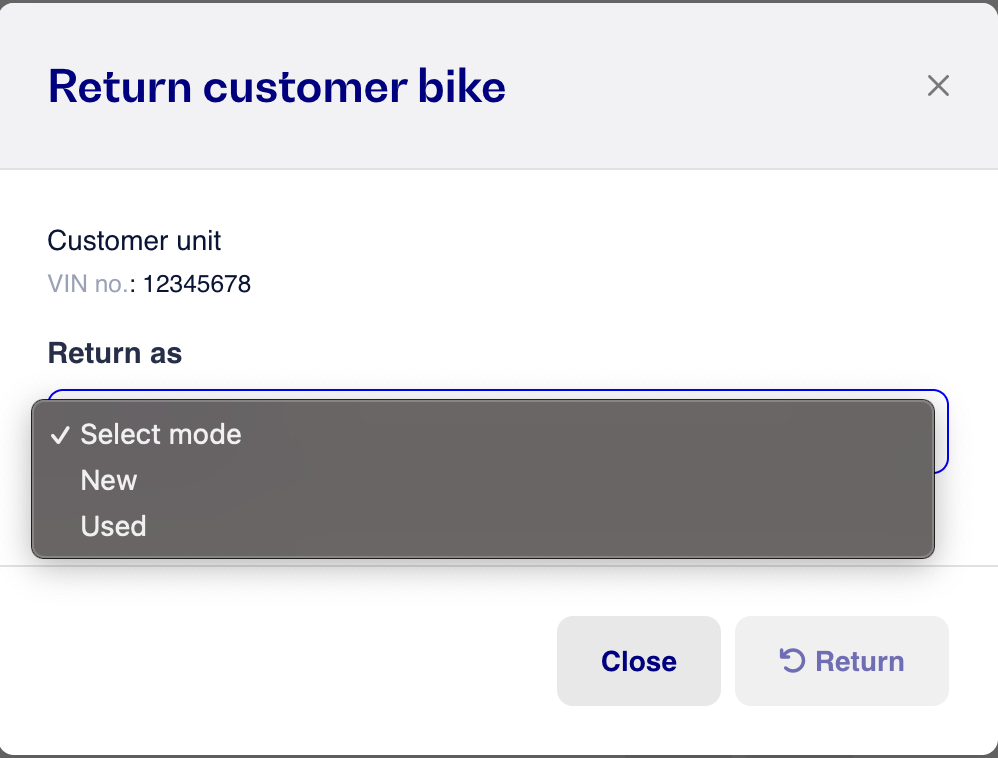
If you receive the following error, it is most likely because the item is an imported product or a customer unit/bike created directly on the customer and not in your inventory:
"The customer bike/unit cannot be returned as there is neither a sale on it nor a matching product." Fortunately, there is a simple solution:
Since we do not import sales history, you just need to create the item in your inventory as follows:
Copy the VIN-number of the customer unit/bike and go to "Inventory" and click +Products in the top right corner of the screen. Create the item as you normally would when adding new products, ensuring that it is a item with a VIN-number that you do not have in stock and with a matching VIN-number.
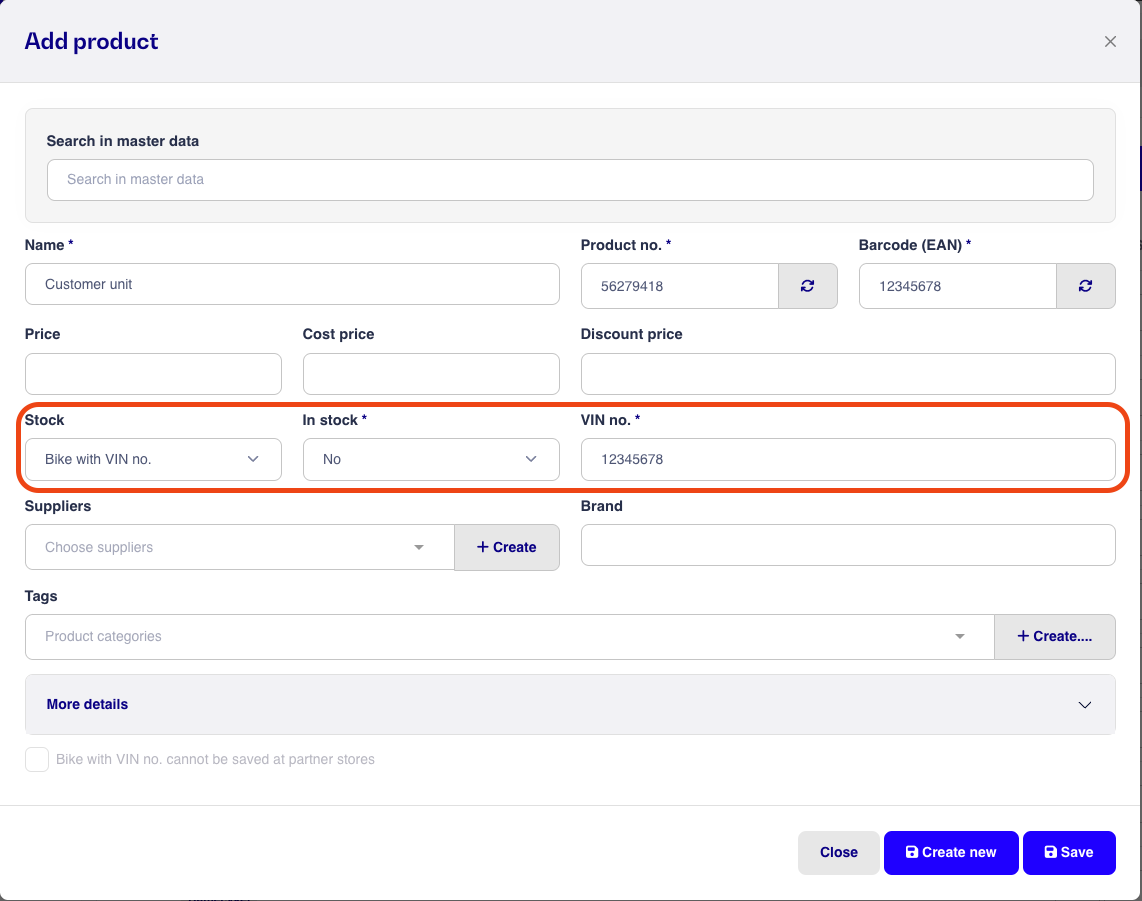
In the example above, we have created a simple bike without prices, but fill in all the information you have available.
Once you click "Save," the item is created and you will be able to return the customer unit (Customer Bike).