By default, the system is set up so you'll only get a return receipt for signature if the customer gets cash back for returning a product.
The standard goes like this:
When returning something and the customer gets cash for an item, we print a return receipt for them to sign.
If a customer returns a product and the money is refunded to their payment card, no return receipt for signature is printed.
If the customer exchanges an item for another one at the same price, no return receipt for signature will be printed.
If the customer returns an item and in the same basket buys items so that the total purchase is higher than the returned item, we don't print a return receipt for signature.
If you want a return receipt for signature even when the money is refunded to the customer's payment card, you can change that in the settings.
Go to Settings and pick the Print tab.
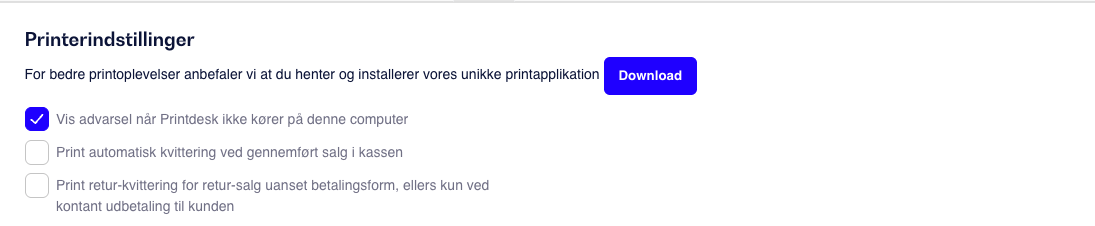
Here you need to tick “Print return receipt for return sales no matter the payment method”, so from now on you'll get the return receipt printed whenever the customer needs money back — whether it’s cash or card.