If you go to “Settings → Customers”
Here you'll find the options to change how you search for your customers:
This field sets the default sorting in customer search. Leave empty for no specific sorting (faster search)
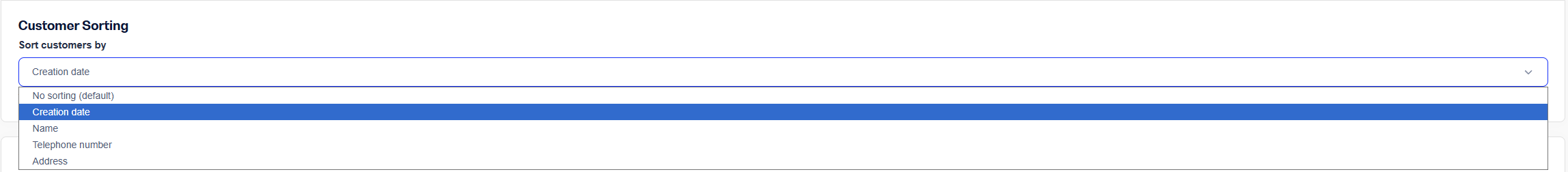
If you want to make sure that when your customers get created in the system, they always have a “Required” field you can't forget – now you can change that:
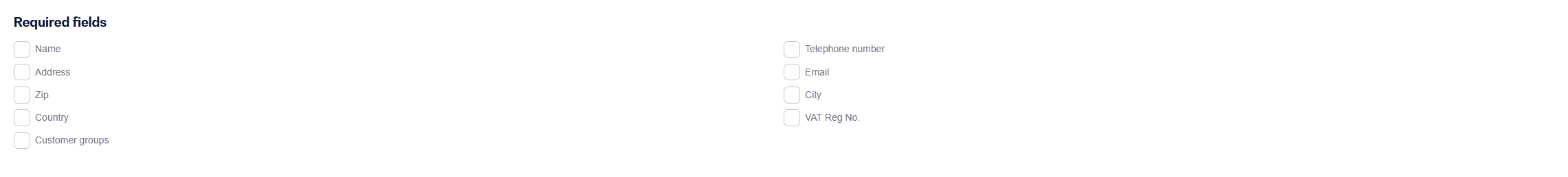
By default, we anonymize customer data after 2 years.
You can change the period for how long your customers’ data is kept.
To do this, you need to contact our support team, and they’ll make the change for you.
Remember to check the rules for how long you’re allowed to store customer data, since you’re responsible for it.
Note! Customers are anonymized automatically if there are no job cards, sales, or service calls during this period.
If you change the default period, your customers have the right to know their data will be kept for more than 2 years.