You can now assign different colors to your payment types, and change the position of the buttons in the register to give you a better overview.
Here's how:
Go to Settings in the bottom left corner and pick the Cash register
At the top you'll see your registers under Payment registers
Hit +Assign payment method and pick all the payment buttons you want shown on this register
If you created your own Payment types, you can find them under Payment type when you click +Assign payment methods. Hit each payment type to add them
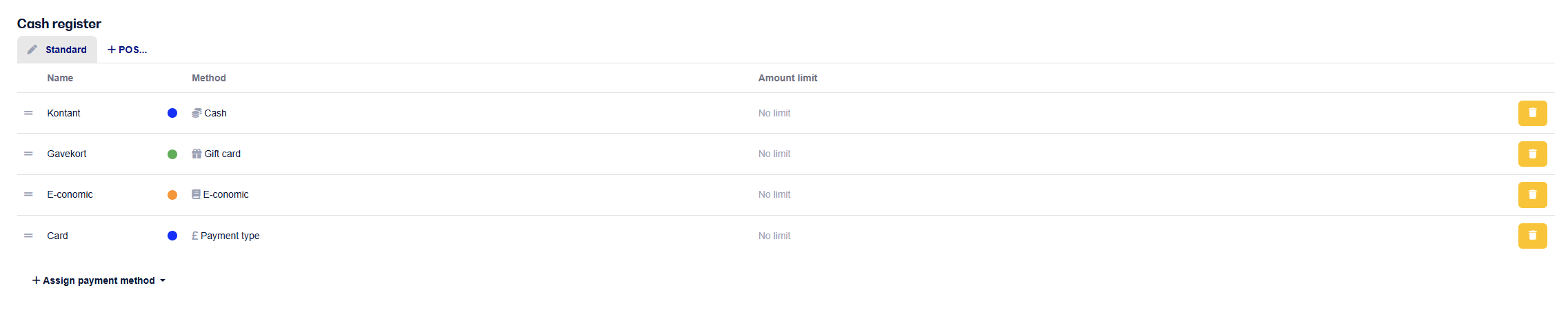
Once you've added your wanted payment methods, you can click into each of them, tick the box for Set color and pick your wanted color
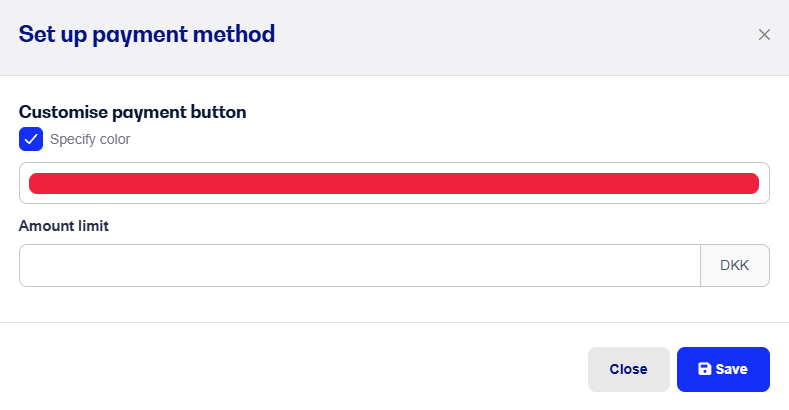
Finally, you can change the order of payment methods just by grabbing them and dragging them around.
Now you'll see them in the register with the chosen colors and in the chosen order:
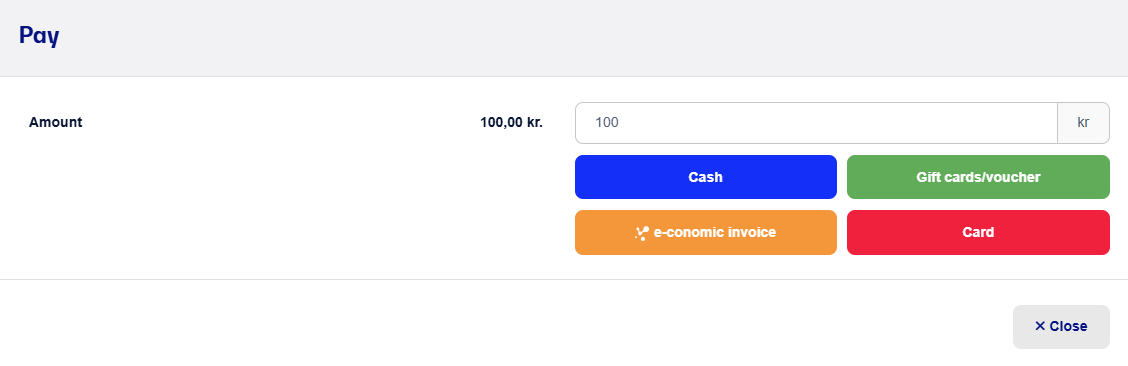
Note! If you've got several registers set up in the system, you'll need to set this for each register.