The scanner from datalogic comes in 3 main parts: Scanner, Base, and Connection cable (USB)
Remove the rubber cover under the charging base so you can access the port.
Click the plug into the scanner's base (the transparent end that looks like a network plug)
Once the cable is mounted in the base you can push the rubber cover back on and press it down.
Place the scanner in the base and connect it to your computer's USB port with the other end.
When the base is connected to the computer it will light up to show it's charging the scanner.
Important - Let the scanner charge in the base for 4-6 hours, while your PC is on, before first use to make sure the battery lasts.
NB: The scanner doesn't need any drivers or software to work, and should work on most newer computers and Macs. It works as an input device, so your device just sees it as a USB keyboard.
To get the most out of your new barcode scanner from Datalogic, we recommend a few configuration changes on the device to make sure it works best with C1ST/Bikedesk.
When you get the barcode scanner it's set to the US keyboard layout, so it can't read Æ, Ø, and Å, and it might change - (dash) to + (plus) if you don't set the right COUNTRY MODE to DENMARK with the barcode below.
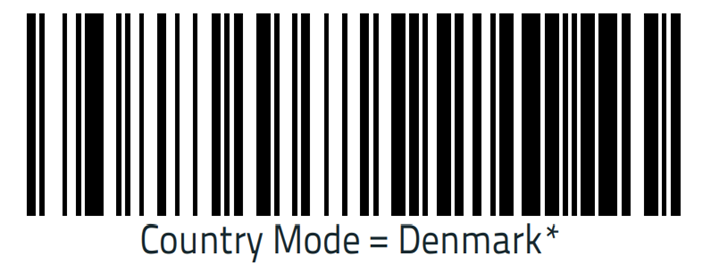
In the scanner's manual, you'll also find other barcodes you can use to change the device's function. But that's all you need for it to work properly with our platform.
You can download the manual below.