You can read more about our Mailchimp integration and see how it works on our website. Click here.
If you use Mailchimp, it's helpful to transfer your customers from your shop to Mailchimp right after they've checked out. That way, you can add your customers to the right audience. There are a couple of requirements that need to be met for the integration to work 100%, which will be explained below:
First of all, the customer needs to have a valid email. A valid email has an "@". If the customer doesn't have a valid email, they just won't be transferred to Mailchimp.
The next requirement is that the customer has to have accepted that you're allowed to send them marketing content. You can check this box under the customer's profile for an existing customer, or when a new customer is created—either through the checkout or the customer module.
Go to Customers on the left side
Click on a specific customer
Click Edit in the top right corner
Click on “Marketing consent”, so the square turns blue.
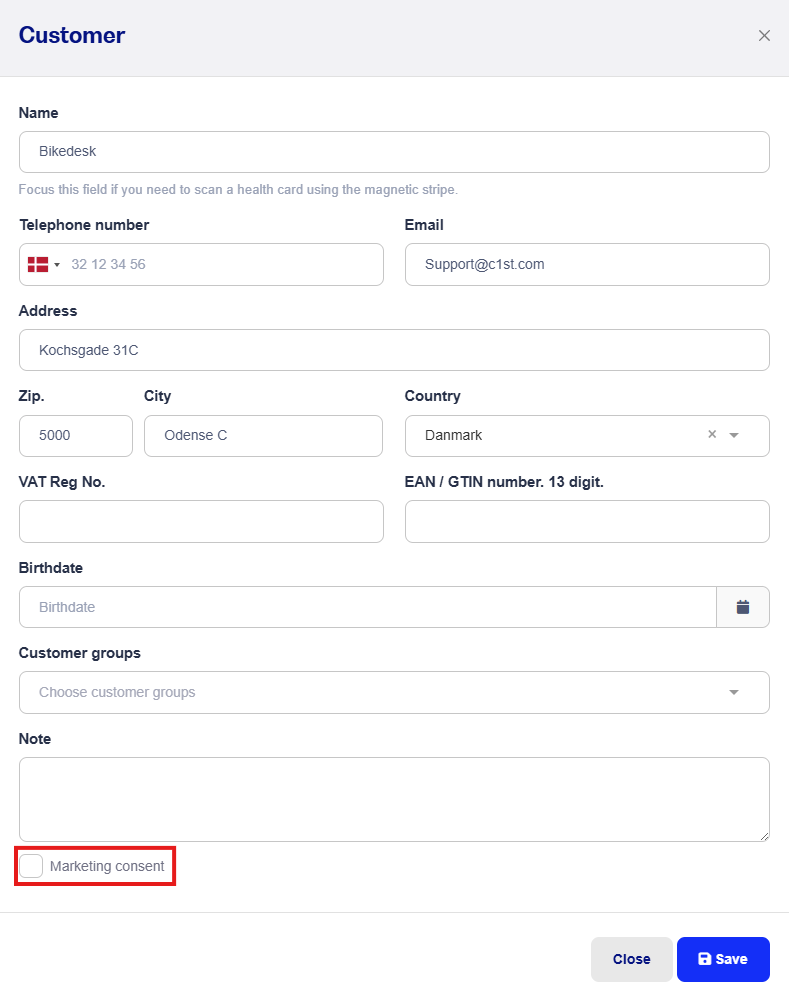
With an integration between Customers 1st/Bikedesk and Mailchimp, you can also choose that only specific customer groups in Customers 1st/Bikedesk should be pushed to Mailchimp.
You can also add your customers to a specific audience in Mailchimp, so your business has a better chance to measure how your email marketing is doing.