In our system you can add as many payment types as you want, for example MobilePay, Banking transfer or Foreign currency.
NOTE: This guide is only for non-integrated payment types.
How to setup different types of payment methods:
Click on Settings
Click on POS in the top and scroll down to Payment Types
Then you click on +Payment type
Give the payment type a name and press Save
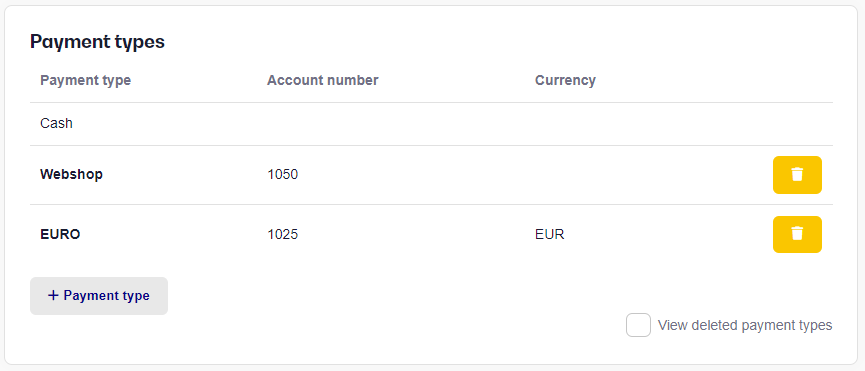
The new added payment types will now be shown in POS when you have added items and click Pay.
At the same time, you can now see, in the End of day report, how many payments has been received on each payment type.
If you want to know how to setup and recieve different currensies, click here.