The system can easily handle multiple currency conversions.
You will still have a total cash balance in Danish kroner, so the system will only convert the foreign currency and indicate it as a means of payment on the receipt.
The system no longer handles foreign currency as multiple cash holdings.
Go to Settings and click on POS
Scroll down to Payment Types and press +Payment type
Give it a name fx. Euro and check the box Foreing currency
Choose the curreny EUR for euro or SEK for swedish krones
After that you add your conversionrate for example 7,49 for EUR
(NB: We do not regulate the changing currencies)
Press Save
Add items to your checkout in POS
To change currency you just have to press on kr (the grey box to the right)
The system then change the currency to Euro and people can now pay with euros
Press it again to change to another currency, if you have created more than one
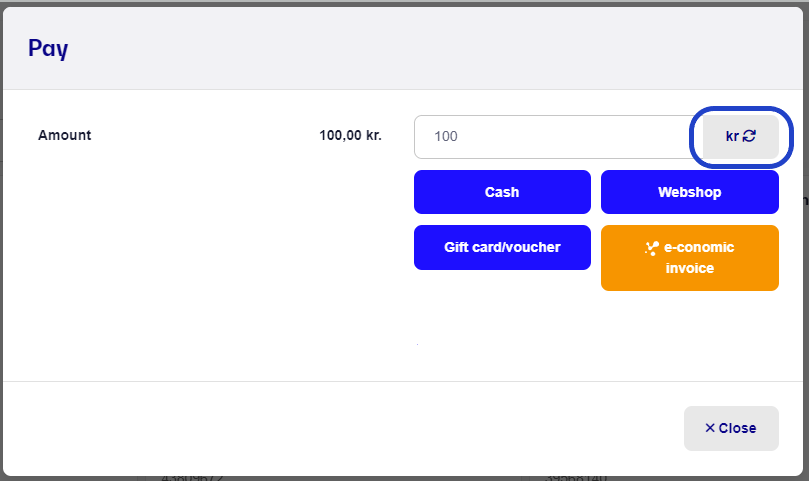
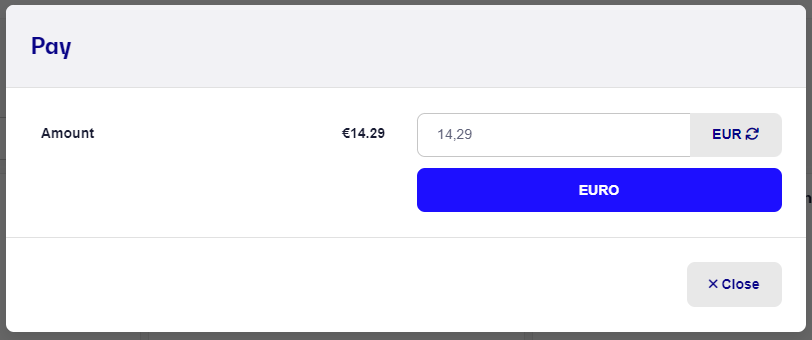
The end of day report doesn't register euros. It just converts it to danish krones automatically.
So you count your Euro and Danish krones and calculate the total amount in Danish kroner and use this to reconcile your portfolio.
It is smart to do it this way, since you do not have to deal with more cash in your accounting, and your bank exchanges your Euro for DKK anyway.