The end of day report shows the revenue and the recieved payments on the different payment types, sinds the lands end of day report.
How you can see your End of day report:
Click on POS
Click on End of day
Click on New daily report
Enter the Total counted cash in the register
You can use the Cash counter to make the counting easier
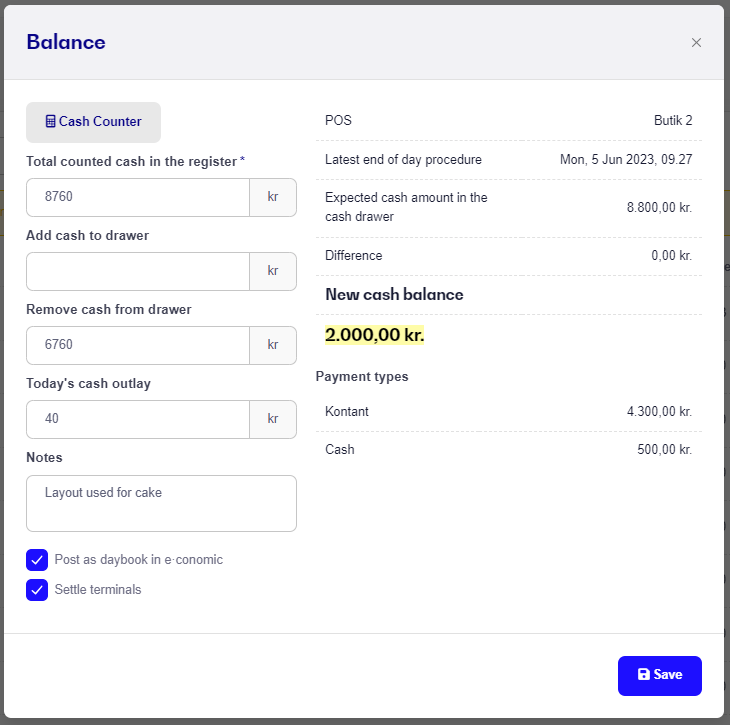
5. When the total cash is counted, you can Add og Remove cash from the register. You might need extra cash in the register for the next day or you might need to remove cash from the register to transfer to the bank.
6. Fill in the amount for Layout, if you've had a layout during the day (to buy cake for the employees etc.)
7. Add a Note if needed and finish by clicking Save.
In the End of Day overview you can see all of your End of day reports and print these out if needed.

If you have an integration to systems like Dinero or E-conomic, we can automatically send the numbers to those systems if chosen in the menu.
You are always able to return to an End of day report and post/repost it as daybook in e-conomic or Dinero. Just click on the End of day report and press the button to post it.