The only thing required for making a sale is that you have created some products/items in the inventory. You cannot make sales without products/items.
To make a sale you must:
Go to POS
Add an item you wish to sell. You can also search or scan the product/item with a barcode scanner
If you want to change the product/item text, price or discount, click on the item in the window to the right, change it and press Save.
Press Pay and select Payment type
Print a Receipt or send it as an e-mail or SMS
Press Done
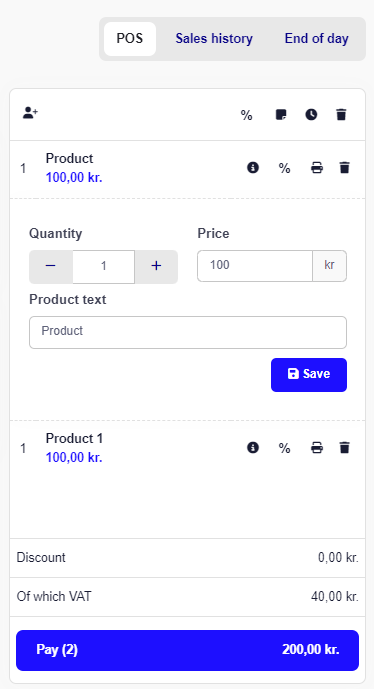
Manual sales/miscellaneous sales are made by having a product/item that has no saved price.
When this product/item is added to a sale, a new section will appear where you will have to specify Price etc.
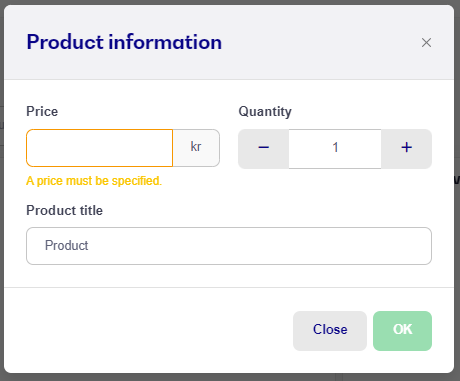
In this case, it is a good idea to have created some items at no cost: e.g. "Workshop", "Equipment", "Clothing".
This way you do not destroy inventory and statistics on items that have been created correctly in advance.