You can give discount in two different way.
1. Add a product in POS
2. Click the % sign to the right of the product
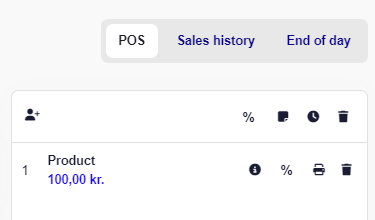
3. Enter the discount in % Percent, choose the Amount deducted or add a Specific price.
4. Select a Discount Category, if that is activated in your store.
5. Press +Add discount and you can now see your discount on the bill just below the product.
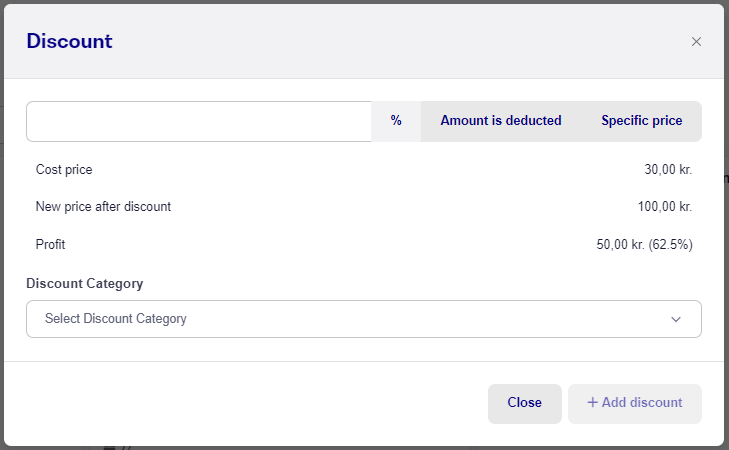
Add the desired products in the box window or on the sale
Press the % sign at the top right corner
Enter the discount in % Percent, choose the Amount deducted or add a Specific price.
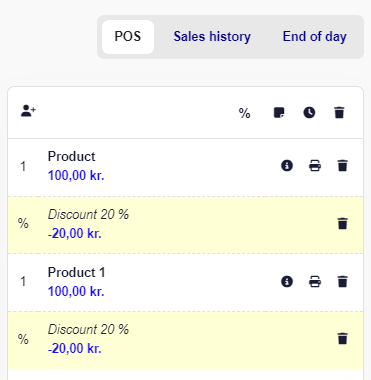
Go to Settings -> POS -> Discount Categories.
Press +Tag, give it a Title and press Save.
Check the box Require that a discount category is always selected when a discount is given if needed.