To add a customer to a sale, click on the +Costumer button at the top of the checkout window in POS.

If you want to add a customer to the checkout window, that is already registered in the system, you can just type that customers name in the search box and add that customer to the checkout window, by clicking on the persons name.
If you can't remember his name, you can also type in other information about him, that you added when you registered him in the system like his cell phone number.

If no results is shown, when you search for the customers information, you can add the customer to the system by clicking on +Add new customer.
After this, a new window opens and here you can register all the information about the new customer that you need.
Finish by clicking Save.
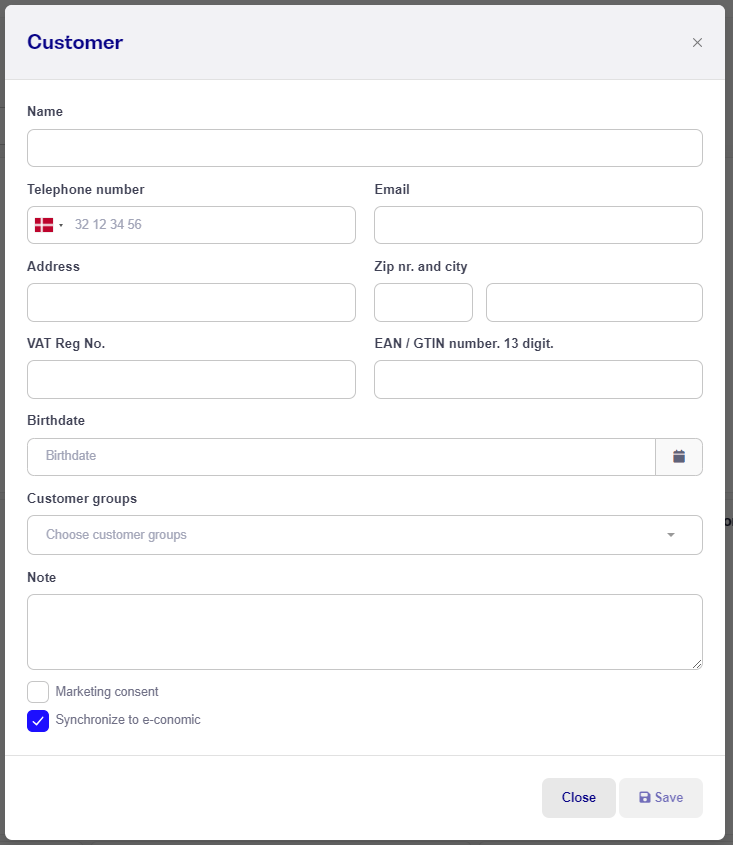
When a customer is added to the system, his information is shown when you print out a receipt and in the Customer menu you can see every transaktion he makes in your shop.