If you want to split the payment so the customer pays using two different methods, here is a short guide on how it works in our POS system.
Open the POS and add items to the sale.
Press Pay. See image 1.
You can now adjust the amount on the right side of the window and enter the amount the customer will pay using Payment Method 1.
Then pay the remaining amount using the second payment method.
Image 1:
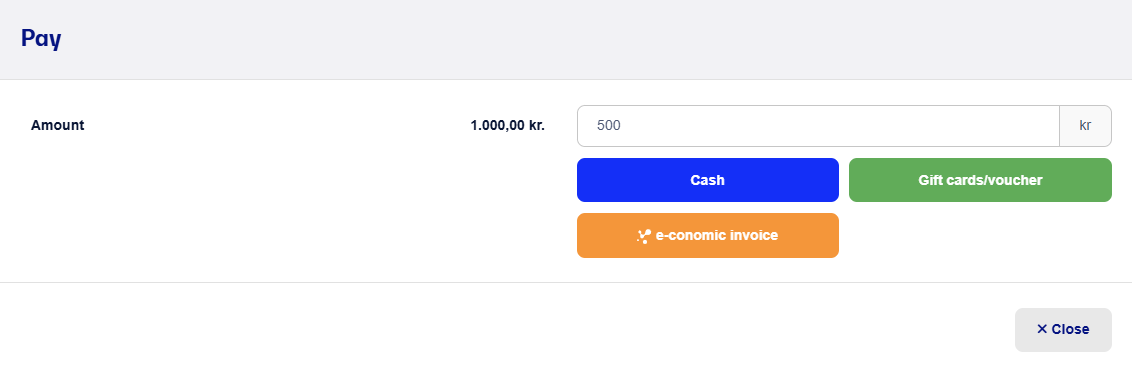
Image 2:
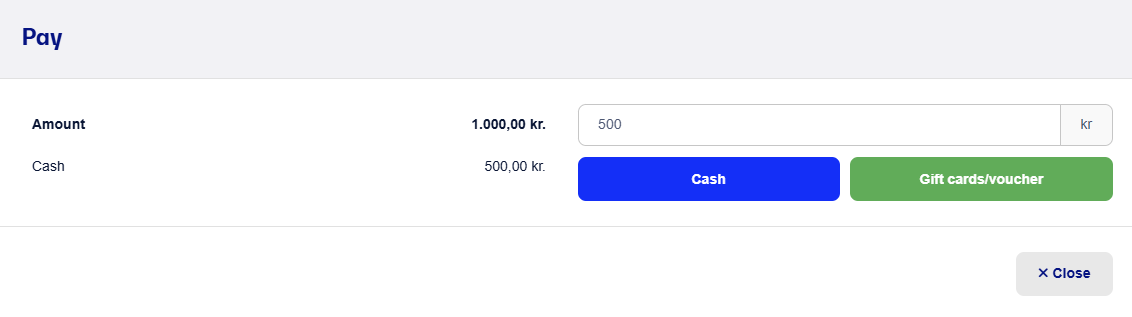
NOTE! If you make a sale with e-conomic invoice as the payment type, it can’t be split up—the full amount has to be paid this way.