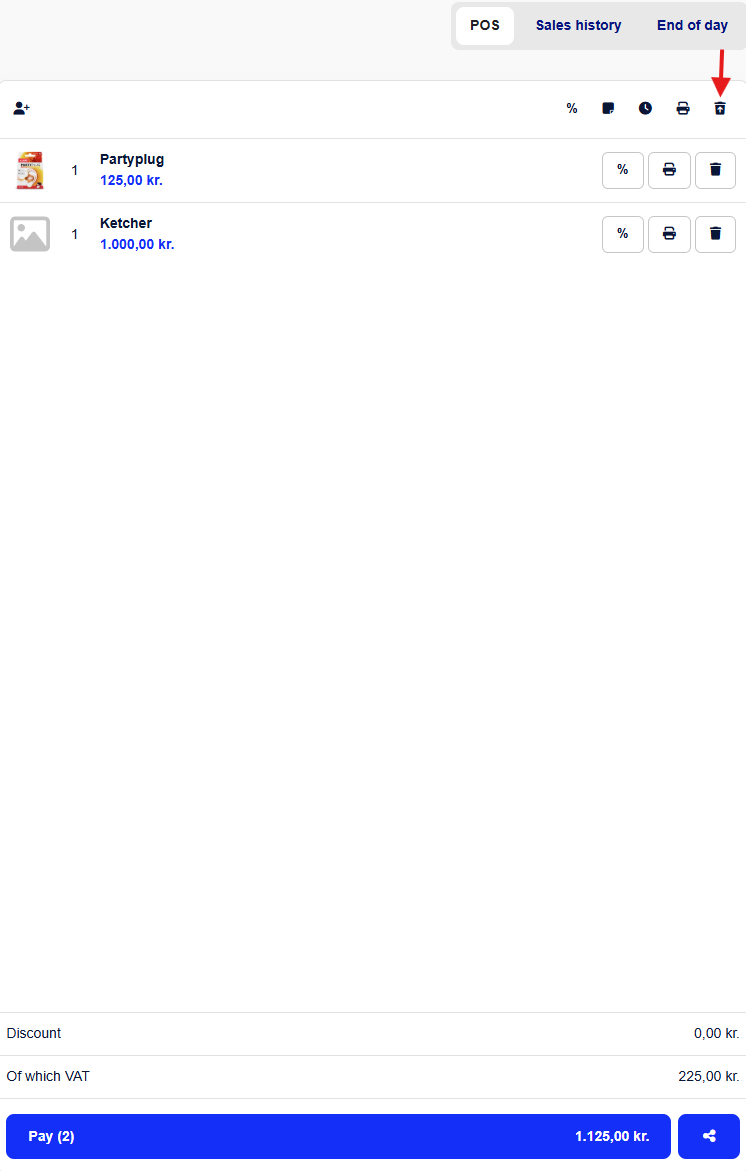If the customer forgot their wallet in the car or just can't make up their mind, it's handy to be able to park a sale, so you don't have to start over, and another cashier can use the register without deleting the sale.
Note: This feature lets you temporarily save a sale, so we recommend using case management if you need to save it for a longer period.
Click the Park sale button at the top right of the cart. (The icon with a clock)
Click the green Park sale button in the dialog box
The sale is now parked and can be found again by clicking on Park sale
You can park multiple sales at once and bring up the sale you want in the register again.
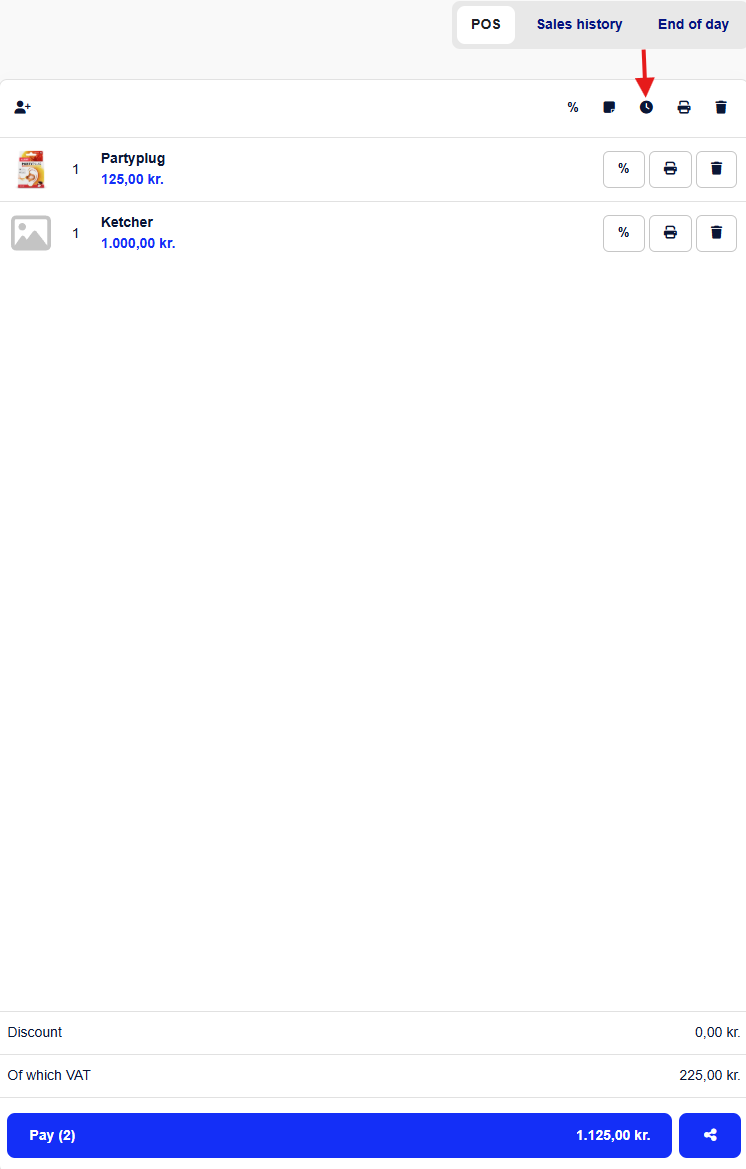
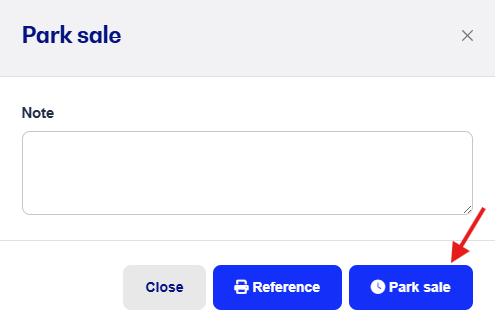
Press again on park sale button (the clock) at the top right corner
Tap the desired sale you want to recall
Complete the sale as usual

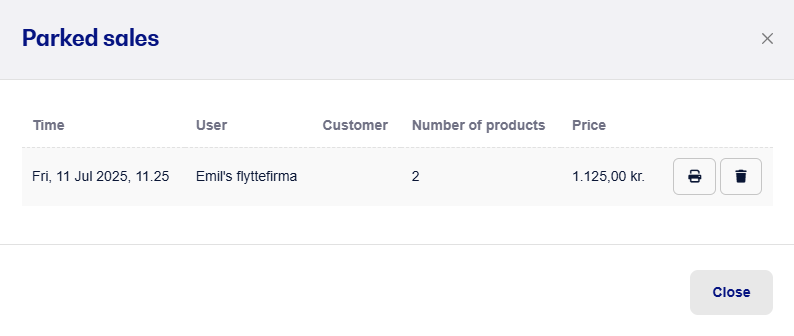
To delete the parked sale, tap the trash can next to the parked sale.
If you change your mind or want to park the sale again, just tap the icon in the right corner, and the sale will be parked again.