When ordering goods, it can be a big advantage to know exactly which supplier you need to order from.
You can create suppliers by navigating to Items and tapping the arrow in the top right corner of the screen, then choosing Suppliers.
Here, you'll get a list of suppliers that have already been created.
If you click +Create supplier, the image below appears where you can create a supplier by filling out the different information.
Name of the supplier is required.
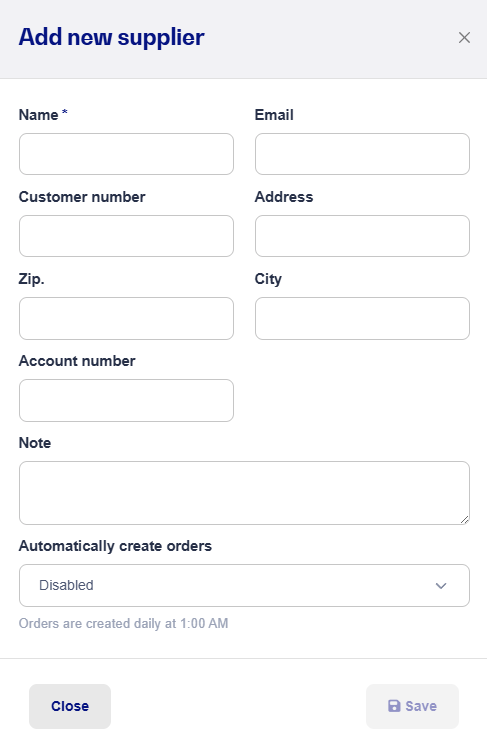
NB. You can also bring up the above dialog box and create a supplier in the system while you're creating an item in the system.
When you press Save the supplier is created, and now you're ready to create orders and send one directly to the supplier.
You can check out a short guide on how to order goods here.