Before you start using our system, items must be created before you can make a sale. You can create items individually by following the guide here or you can import them.
If you have a CSV file with multiple items, you can import the file directly into your inventory and include the relevant item information.
Once you have read the guide thoroughly, contact support by email or chat to activate the option to import products.
To import the file, navigate to Inventory and click on the Actions button in the top right corner and select Import inventory...
The following window will open:
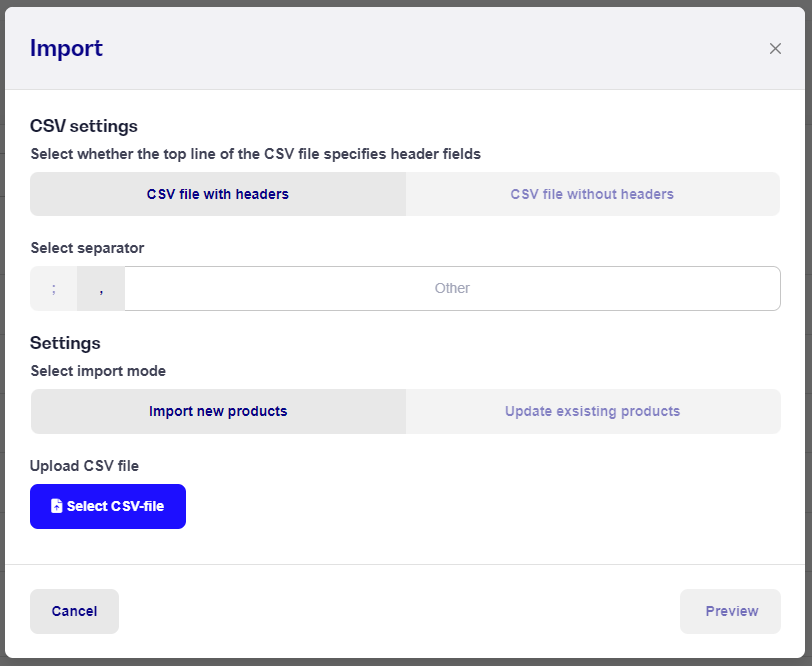
First you select which file type it is, separator type and Import new products.
Then click on Select CSV file and find your file with product information in it.
Once the file is selected for the system you need to define which fields in our system should have which information. You define this by clicking the field and choosing the correct information in the drop-down menu.
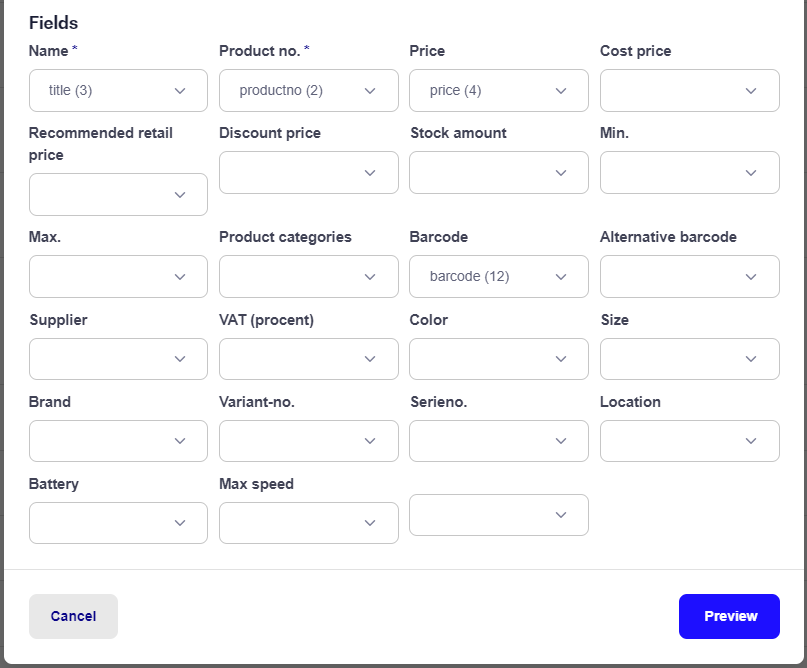
NB! Item name and product no. are mandatory fields and an absolute minimum for the item can be created in the system.
Once you have selected the fields to be created in the system, click on Preview to see if everything is as it should be. Then simply approve the import and the goods will be imported.
Should there be individual items that fail in the import, you will eventually be given the option to download a file containing the item(s), so that you can review them for any errors - for example items that do not have an item name in the file you have just imported.
Important to be aware of when importing:
If a product has several categories, they must be listed in the CVS file as "Category1,Category2" - Here you replace "Category1" and "Category2 with the name of the category you need.
A CSV file is a text file, so there must NOT be thousands-separators in prices.
You import files at your own risk, so be 100% sure that the import file is in order. If you have any doubts, we are able to do it for you. Please contact support for further details.
An import of products does not create/update the products on your webshop or in your partner stores, if you have synchronization to these.