We do our best to make it easy and accessible to manage chain store setups in Bikedesk/C1st. We offer a range of exclusive features available to customers with 2 or more connected stores.
We offer a wide range of exclusive features for chains and partner stores, which you can read more about here:
Products:
See stock status in all your connected stores (partner inventory)
Easily move items between stores (partner inventory transfer)
Create products from one store and save them across the chain.
Share campaigns and offers across the chain.
Option to share sales price*
Option to share cost price*
Customers:
See created customers across the chain (customer sharing)
See registered and linked customer bikes/customer units.
Sharing of issued gift cards and store credits, so they can be redeemed across the chain.
See register sales made in other stores, with the option to return/exchange in another store.
Other:
Partner login (Master account)
Option to have one shared account to log in with, which can also log into the chain’s stores for quick access. You can also see some consolidated stats for all your stores in the statistics module.
This feature is only available if you have 3 or more stores.
To have chain functions, all your stores with us need to have the subscription package 'Professional'. Normally, we don’t charge extra for setting up chain features, but it always depends on each case, based on the features and the number of stores to be set up.
Write to our support for a non-binding quote or to hear more about our chain features.
One of the most popular chain features is the ability to see the availability of shared products across all your stores. This is made possible with the chain feature, which lets all stores access the stock status of any product directly from the product list.
This way, you can easily search for a specific product and if it’s available in one of your other stores, you’ll see the stock count or a note if it’s out of stock. You’ll also get an overview of the total quantity of any item across your whole organization.
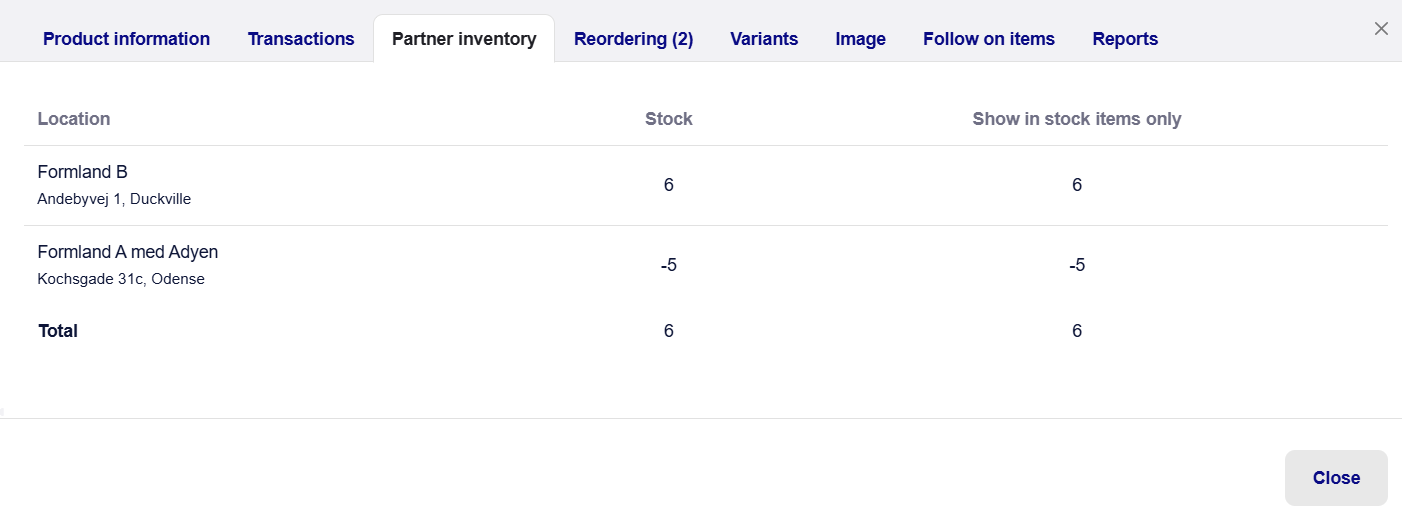
You can easily move your products from one store to another if you’re rearranging stock or run out of something in a specific store.
With the integrated inventory management, you can also easily move as many products as you want over to one of the other stores directly from your warehouse.
When the stock transfer has been made and the receiving store has confirmed the receipt, the stock is moved from one store to the other, and both stores will be able to see this on the items in their history. Read more about how to do a stock transfer here.
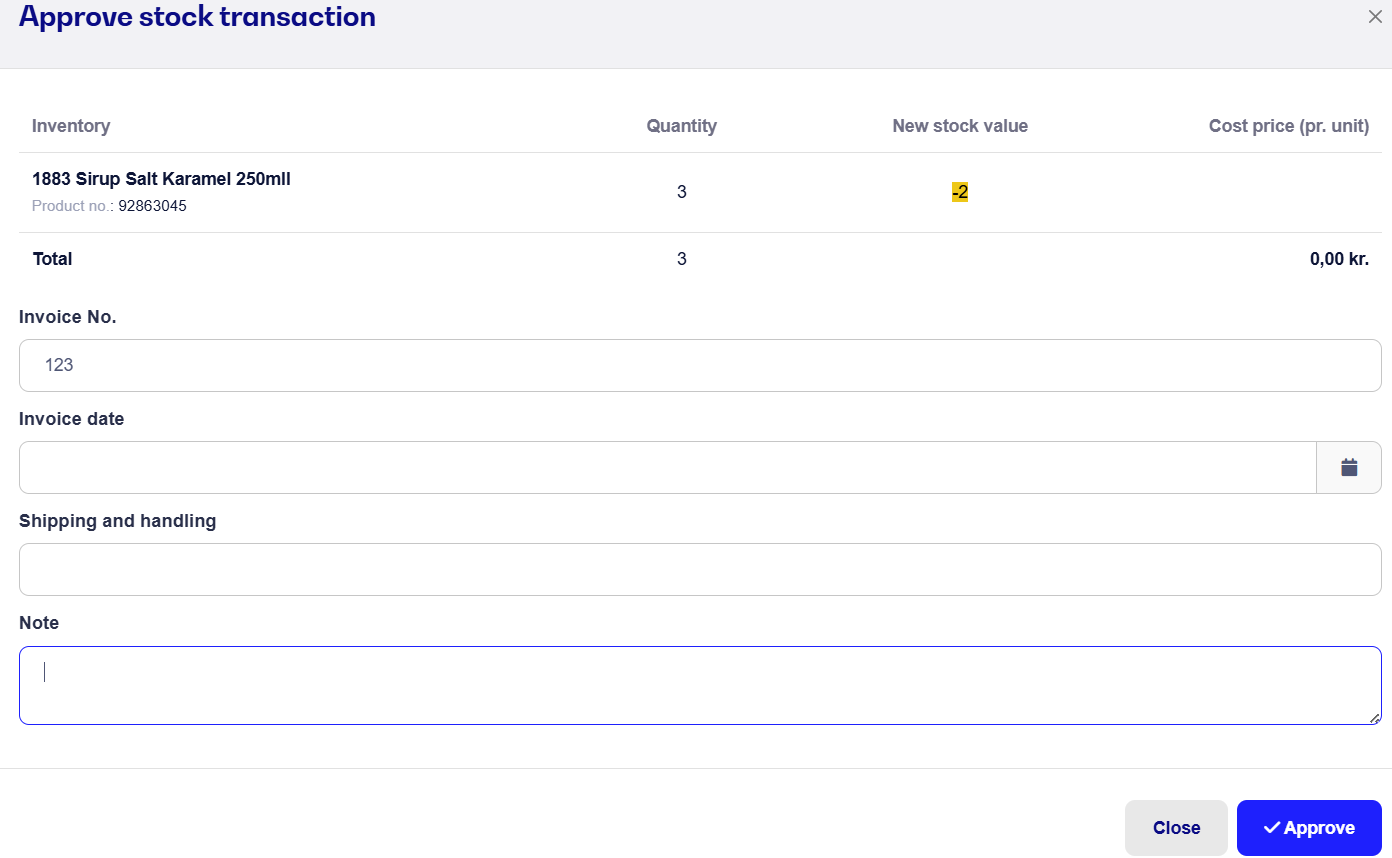
If you need to add new products to your chain, you don't have to create the products in each of your store's inventories. You can actually create a product from one of your stores and have it created automatically with just one click in all your other stores. That way, you don't have to do boring double work.
We transfer all the important stuff between stores like name, product number, barcode, price, cost price, offer price, supplier, and product category, but leave out stock quantity since that can vary from store to store.
NOTE! Updating/creating products through import won't sync with partner stores. Check the guide to importing new products here and guide to updating products when importing here.
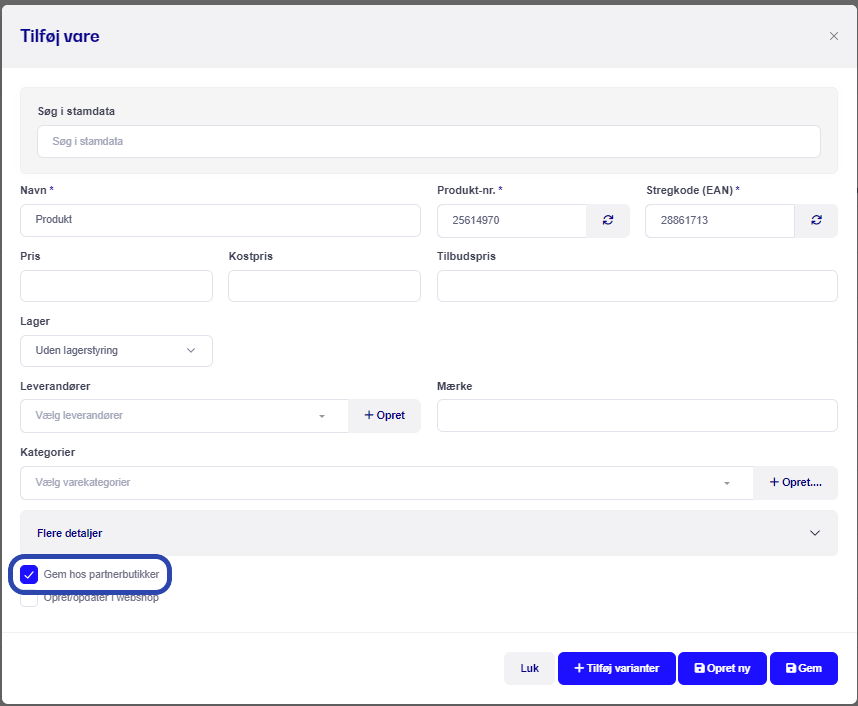
Brand new: now you can create a campaign in one store and have it automatically set up in all the other stores, so you make sure your offers are always up to date and apply in all your stores.
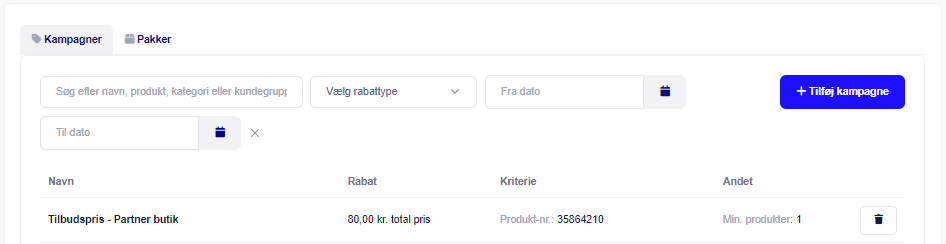
It's pretty common that a customer buys something in one store and ends up returning it in a totally different one—no problem! With the chain function, we can share customers across the whole chain, so every store can look up a customer in their customer register and see all the sales connected to them. You can even return items straight from the sales history.
Customer sharing can be set up so it covers all stores in an organization, but you can also tweak it so only specific stores can see and access each other's saved customers.
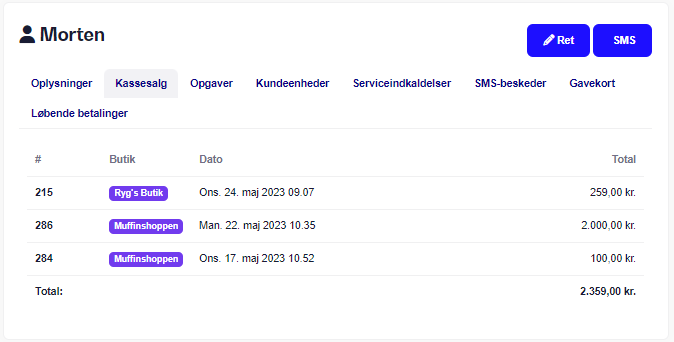
When you have shared customers in a store chain who might shop here and there, it's obviously super important that someone can buy a gift card in store A and use it later in store B—we've totally got that covered too. That's why stores can be set up to share gift cards, vouchers, etc., between them. So you can always redeem a gift card across your organization no matter which store the customer visits, and even tell them the current balance—that's what we call great customer service!
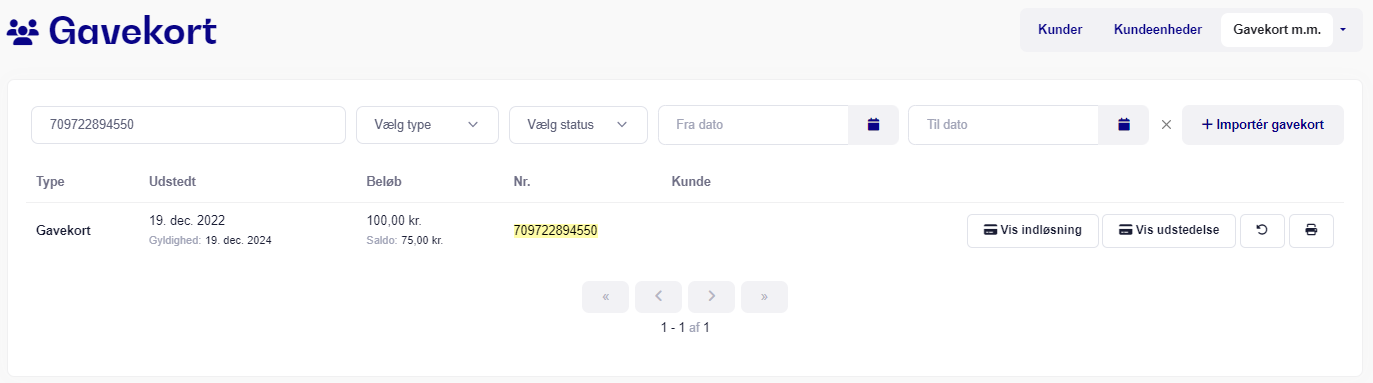
If you have a lot of stores in your organization and you’re the one with the main responsibility and overview, it can be pretty time-consuming to log in and out of each store just to check stats, fetch data, or simply manage a store.
As a director/store manager you can get your own personal login, giving you access to each store with just one click—no more remembering and handling logins and passwords for all your shops.
You just create your own personal login (store), and then we’ll handle the rest of the setup. We just need all your stores’ customer numbers to set up access, plus a written request sent to us at support@c1st.com
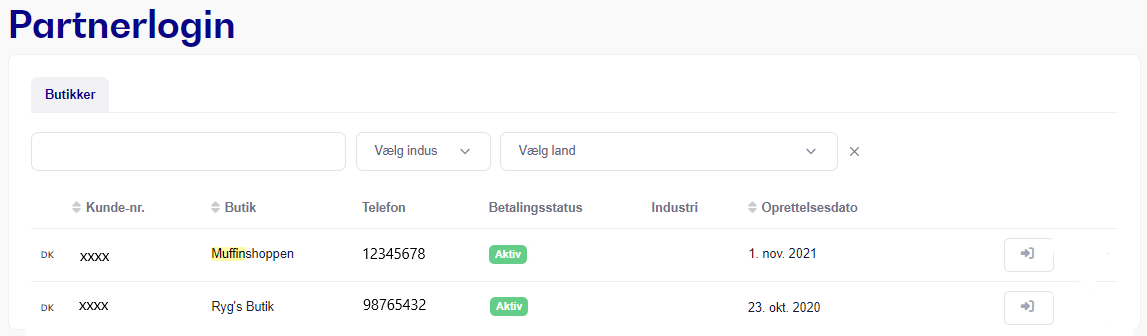
Søgeord: Kæde partner organisation fælles del synkroniser