If the customer wants the gift card electronically, you can now send it straight to them.
This can be a service for the customer who’s afraid of losing their gift card on the way home from shopping, or in case a gift card has already gotten lost or broken.
You can find the gift card by either finding the sale directly under Sales history, that the gift card was sold on and clicking on it, or you can go under Customers -> Gift Cards, etc., search for the gift card, and click Show issuance next to the gift card. When you’re on the sale, then pick E-mail in the top right corner of the screen.
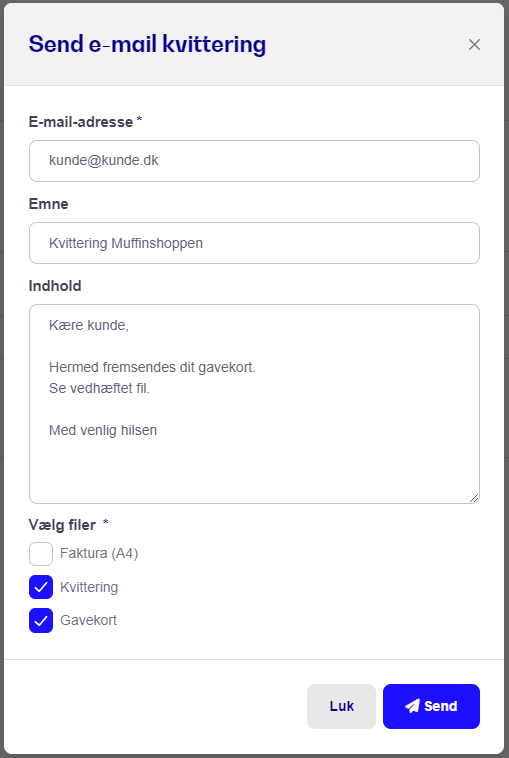
In the image above, "Receipt" is checked by default. To send the gift card as well, just make sure to tick "Gift card", add any message for the customer, and click send.
Within a few minutes, the customer will get an email with their gift card, ready to be printed and used in the store.