It is possible, although very rare, that a sale paid by card is not correctly registered in our system.
That's why we've made a feature where you can manually mark your sale as completed or canceled.
If it happens that your sale isn't shown as completed after you've received payment, you can change the status manually.
Find the sale under your Sales history and open it up
Then click Complete sale at the top right corner
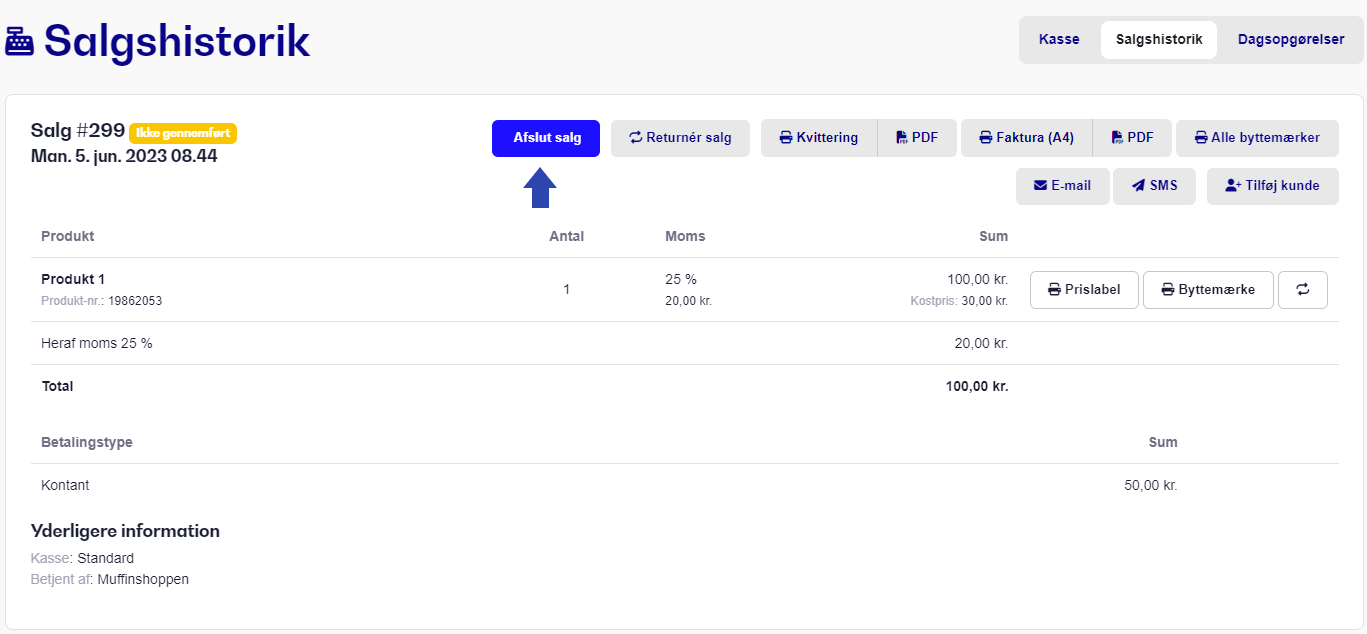
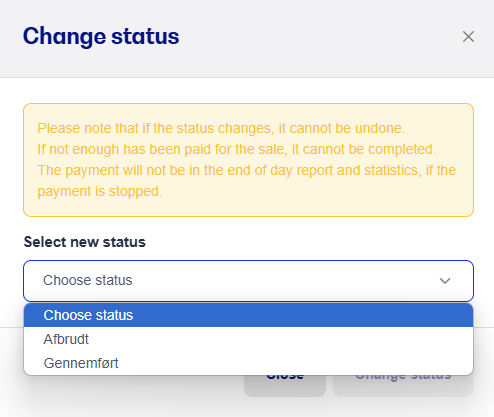
3. You will now have the option to change the status to Completed or Cancelled.
A sale’s status can only be changed to Completed if the amount under Payment Type matches the total amount.
If it doesn’t, the status must be changed to Cancelled, and the sale must be re-entered in the register, choosing, for example, Cash as the payment type.
Please note that this will create a discrepancy, with a positive amount under Card Payment and a negative amount under Cash.
You should be aware that this feature doesn’t talk to your payment provider.
So it’s really important that you make sure the payment is actually received before changing this status.
If you happen to have had a sale during the day that wasn’t registered as completed, you’ll be notified about this during the day-end summary.
After that you can go in and update the sale’s status.