Once you have issued a gift card or a voucher, a new payment type will automatically appear in the cashier system called Gift Card/voucher.
To pay with a gift card/voucher, press Gift Card/voucher as the payment type.
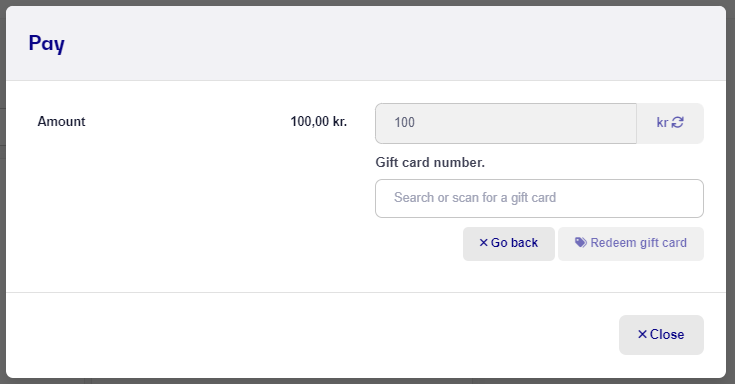
Here you must enter the gift card/voucher number, which you will find on the print that came out on the issued gift card/voucher. You can either enter this or scan the barcode on the gift card/voucher.
You can always find issued gift cards/vouchers under Customers -> Giftcard etc.
When you press "Redeem gift card" the gift card/voucher will be redeemed.
If the new purchase has a total value of more than what the gift card is worth, you will be asked to indicate how the customer wants to pay the rest.
Otherwise, the purchase is carried out and the rest of the gift card can be used again later.
Keywords: Giftcard - Gift Card
