When starting a new case for a customer, there may be various things you need to send to the customer during or after the completion of the sale. This could include Customer ticket, Receipt, Invoice, or other relevant documents for the customer.
When you create a ticket in Customers 1st, you have the option to notify your customer, for instance, about the status of the case.
Below are the options available during creation:
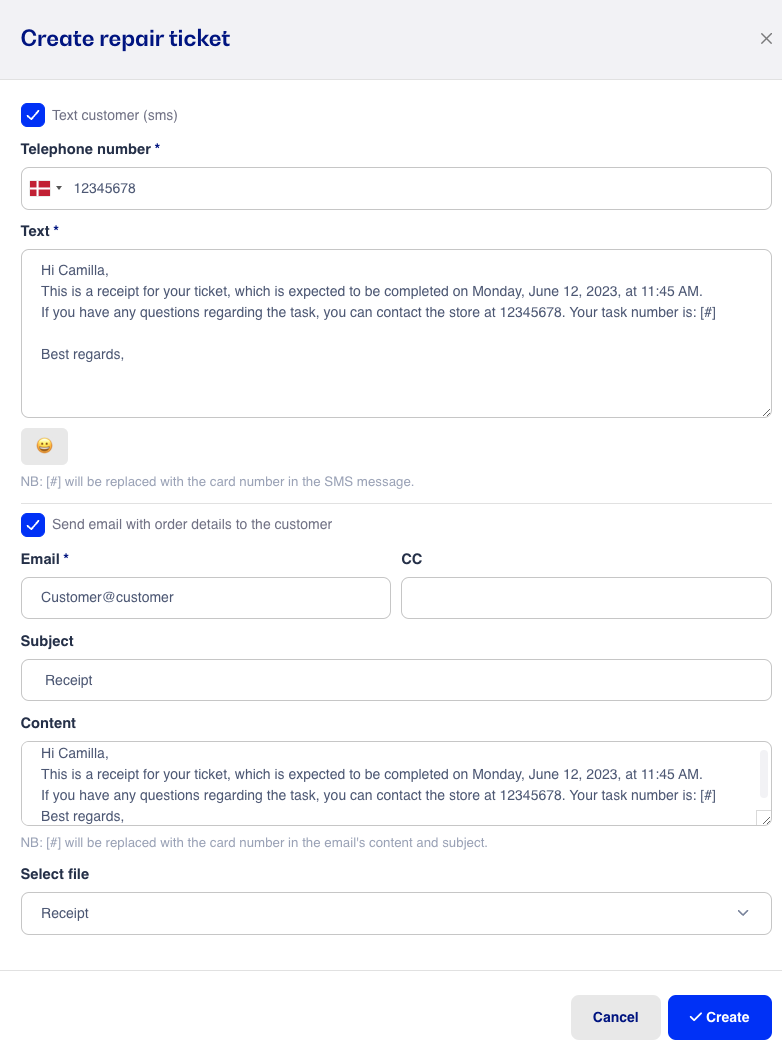
As you can see, you can send an SMS or email to the customer upon creation by ticking the checkboxes. For emails, you can choose which type of file to attach.
If you have an existing ticket and need to send the customer an email with a receipt, invoice, or other documents, you can do this within the ticket itself.
Under Tickets, select the desired case and then click on the email icon.
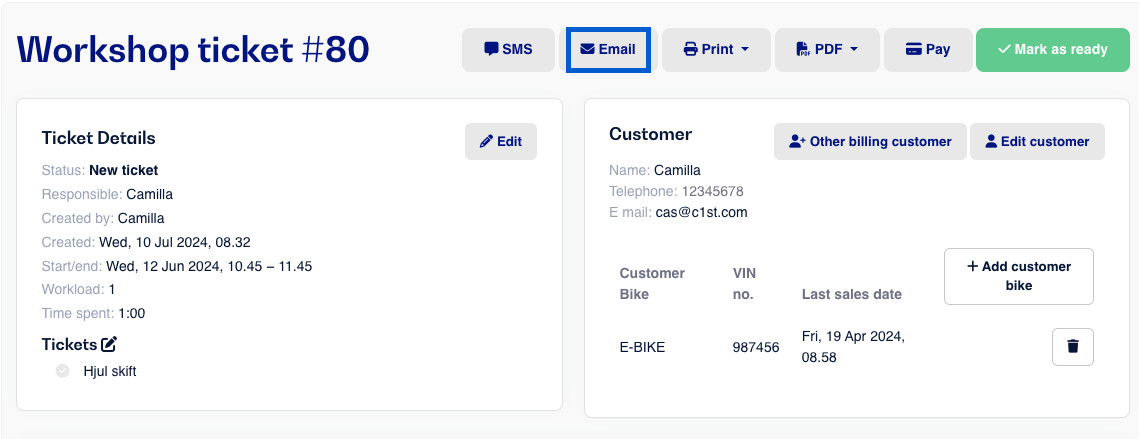
A window will then appear, allowing you to choose the message and files you wish to send to the customer.
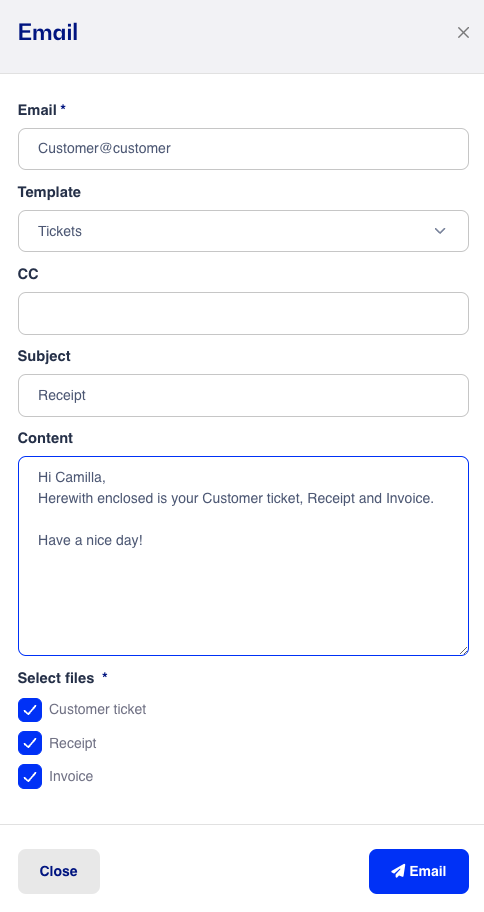
See here how to change your SMS templates or here if you want to modify your email templates.