When you make a Today's cash outlay from the cash register, C1st can ensure that these are offset in the daily report and gather your advances in an intermediary account in e-conomic.
To Activate the Function
Contact support via email or chat. You will need to provide:
Your customer number with C1st/Bikedesk
The accounting account you want the advances to be posted to
Note: We cannot create the account for you, so this must be in place before we set up the function.
Daily Use
Once the function is set up, you will get an extra field in the daily report, which you can use to note the total amount for your advances.
Count All Cash First
Count the cash in the register and enter it in the "Total counted cash in the register"
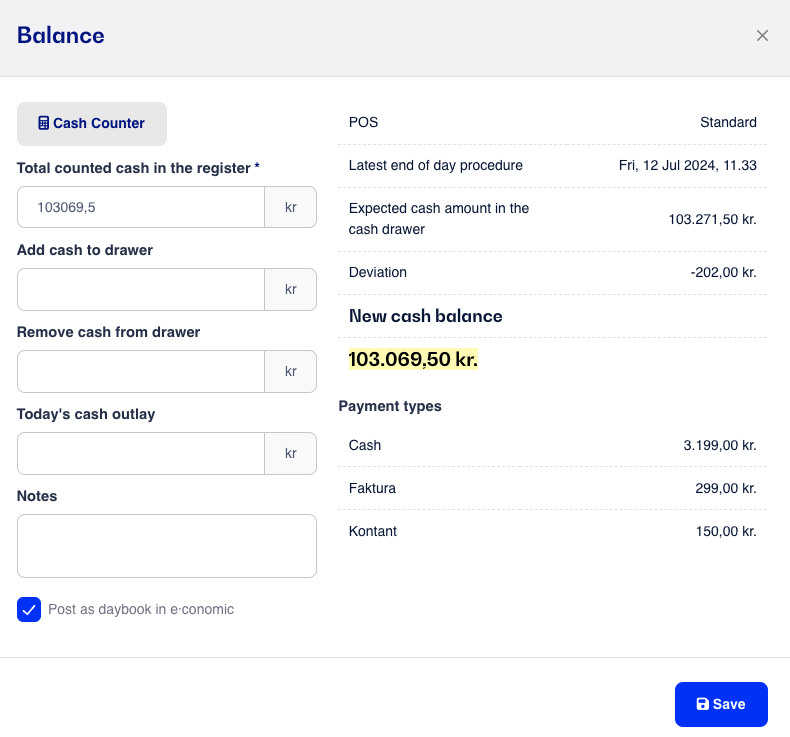
In this example, we have outlays for 202.00 DKK, which currently appears as Deviation because the system thinks there should be 202.00 DKK more in the register.
When we enter the amount in "Today's cash outlay," it will be offset in the cash discrepancy.
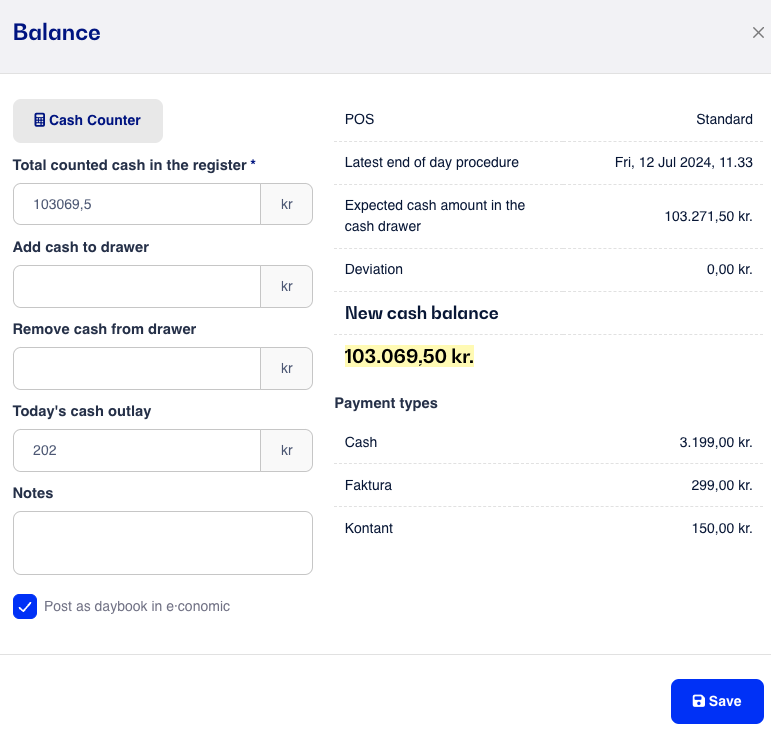
Complete the Daily Report
When the daily report is completed, the day’s outlay are now registered in the daily report and transferred to the register log in e-conomic, if integration to e-conomic is set up.
Note: We cannot split the advances from the start, so if you have several different advances for cleaning, staff expenses, etc., they must be manually distributed in the accounting in e-conomic.