When you’ve been running a shop for years, at some point you’ll have products that aren’t really relevant for day-to-day operations anymore. These products take up space in the system and can cause confusion, so we’ve made two ways to quickly clean up the products you’ve created.
The function is also super handy when it comes to deleting products before you start preparing this year’s inventory count. That way, your list of uncounted items will be way shorter, since you’ve already cleared out most of the products that aren’t in stock, so they don’t need to appear on your status list. You can read and listen to more about the status module here.
Note that the function does NOT delete products that are in stock, only those with stock 0 or below, and items without stock management.
Go to Products and pick Actions and Delete All on the right side of the screen.
Now you’ve got two filter options.
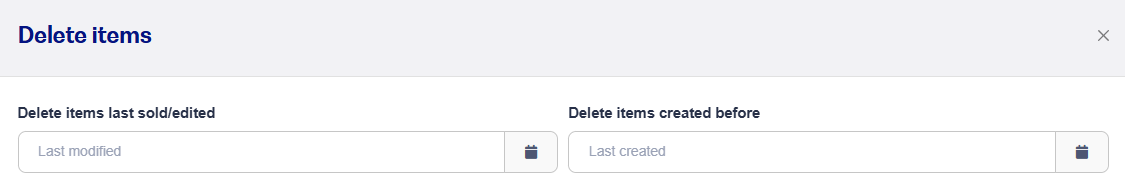
This option lets you delete items that haven’t been sold or edited since a certain date.
If you, for example, have seasonal products, it might make sense to clean up last year's seasons by deleting the ones that are no longer in stock.
Use this function if you want to clean up really old items. For example, if you have products that were created years ago and you’re sure you won’t get them back in stock, or maybe they’ll come back with a different product number than before.
Note! Deleting the items does NOT affect your sales history or stats. Sales, profit, etc. will still be saved as always, and nothing will be removed from the system.
So you can safely clean up your products, knowing that sales history and everything else is still available.